- PDF
EasySend's Integration Stages
- PDF
Overview
(See Figure 1)
EasySend works seamlessly with the tools and systems you already use. By connecting with other platforms, we help make your digital processes faster, more reliable, and easier to manage.
Integrations can happen at different points during your process:
- When the process starts (Initiation)
- While the process is in progress (Active Process)
- After the process is completed (Complete)

Figure 1: Digital Process Life Cycle
Integrating during these three stages ensures seamless and efficient digital processes, improving overall workflow and productivity.
Integrations
An integration can be configured with multiple steps. Each step is a different action the Integration service will perform once it is initiated. The steps are:
- Code - writing JavaScript code.
- File Storage Service - adding a step to remotely store files.
- Rest API Service - interfacing with an external service through a REST API call.
- Computed Service - calculating expressions or values according to the defined conditions.
- Email - sending emails as part of the integration service.
- EasySend Service - adding an EasySend preconfigured event.
- SQL Query - running an SQL query in an external database.
- File Encode/Decode - encoding/decoding files with Base 64, Pretty Good Privacy (PGP), Rivest–Shamir–Adleman (RSA), JSON Web Encryption (JWE), and JSON Web Token (JWT).
- Salesforce Service - running Select, Create, and Update queries on any Salesforce object.
- Dataverse - running Select, Create, and Update queries on any Dataverse object.
- Hashing - converting to hashed hexadecimal value with a Secure Hash Algorithm (SHA), for example, SHA512.
The Initiation Stage
(See Figure 2)
This is the stage where a digital process starts. Integration at this stage means connecting your internal platforms, systems, and software to gather necessary data or trigger the digital process. For example:
- Your agent initiates a digital process using your internal CRM system such as Salesforce or Guidewire.
- The digital process sent to your end-user is already pre-filled with data from your internal database or an internal CRM system such as Microsoft Dynamic 365.
- A link to a digital process is sent through your organization's email server.
Available Integrations for this stage:
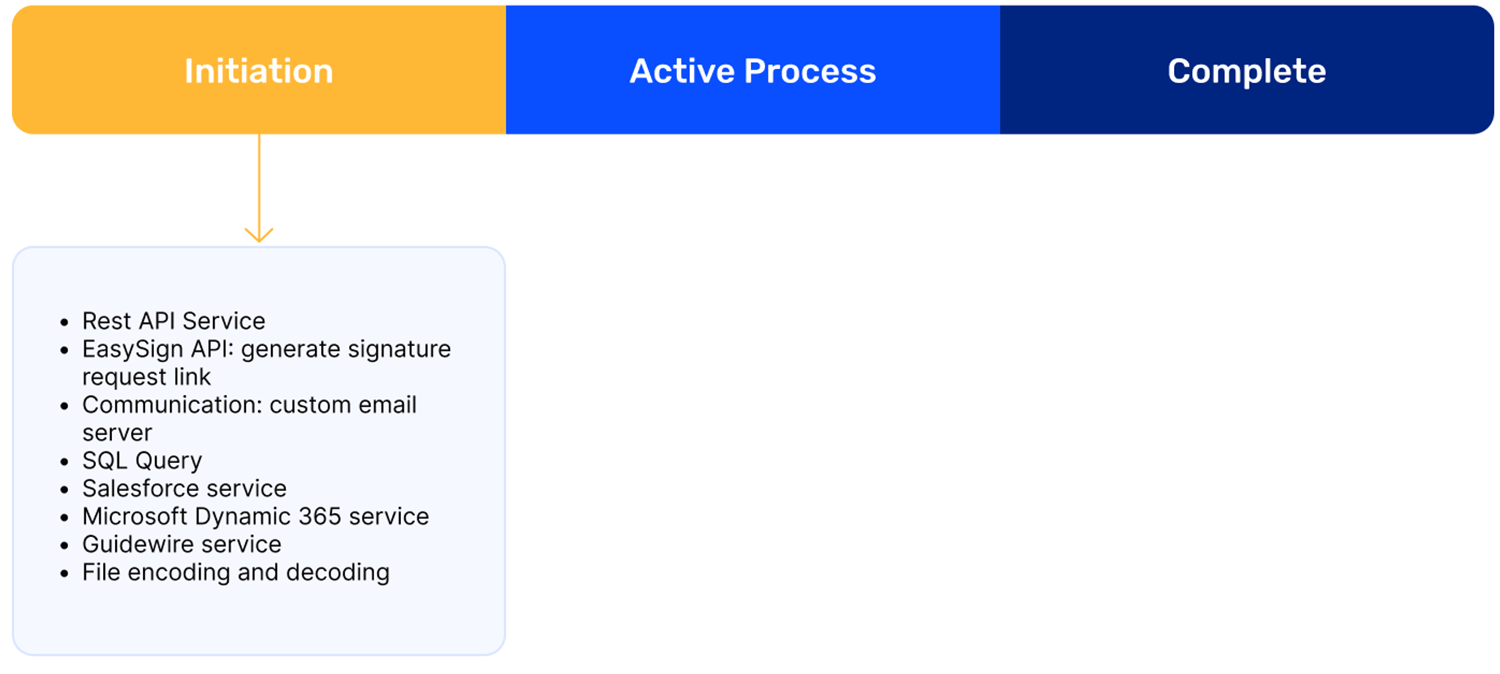
Figure 2: Initiation Stage Integrations
The Active Process Stage
(See Figure 3)
This is the stage where the digital process is ongoing. Integration here involves real-time or near-real-time data exchange between your digital process and other systems, platforms, functions, and protocols. For example:
- Using our One Time Password (OTP) feature, you can check an external database to validate user credentials.
- You can activate Webhooks to connect the digital process with different applications.
- While the end-user interacts with the digital process, it can use different APIs such as address autocomplete or address validation.
Available Integrations for this stage:
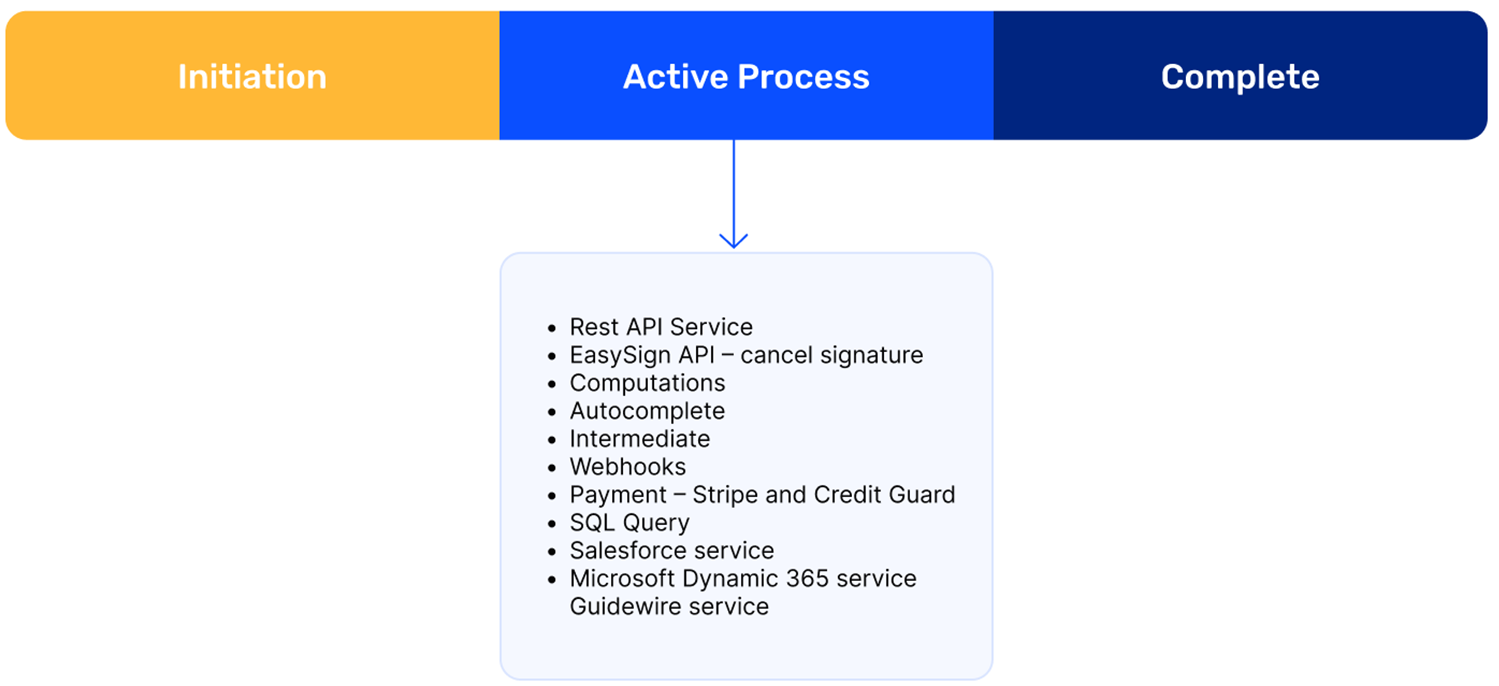
Figure 3: Active Process Stage Integrations
The Complete Stage
(See Figure 4)
This is the stage after the digital process has concluded. Integration at this stage is about updating other systems, applications, and platforms with the results or outputs of the completed process. For example:
- After an end-user has submitted the digital process, file attachments are uploaded to a file storage server.
- An Audit Trail report is automatically sent to the end-user after completing the digital process.
- Internal systems records or databases are updated with new data that was gathered using the digital process.
Available Integrations for this stage:
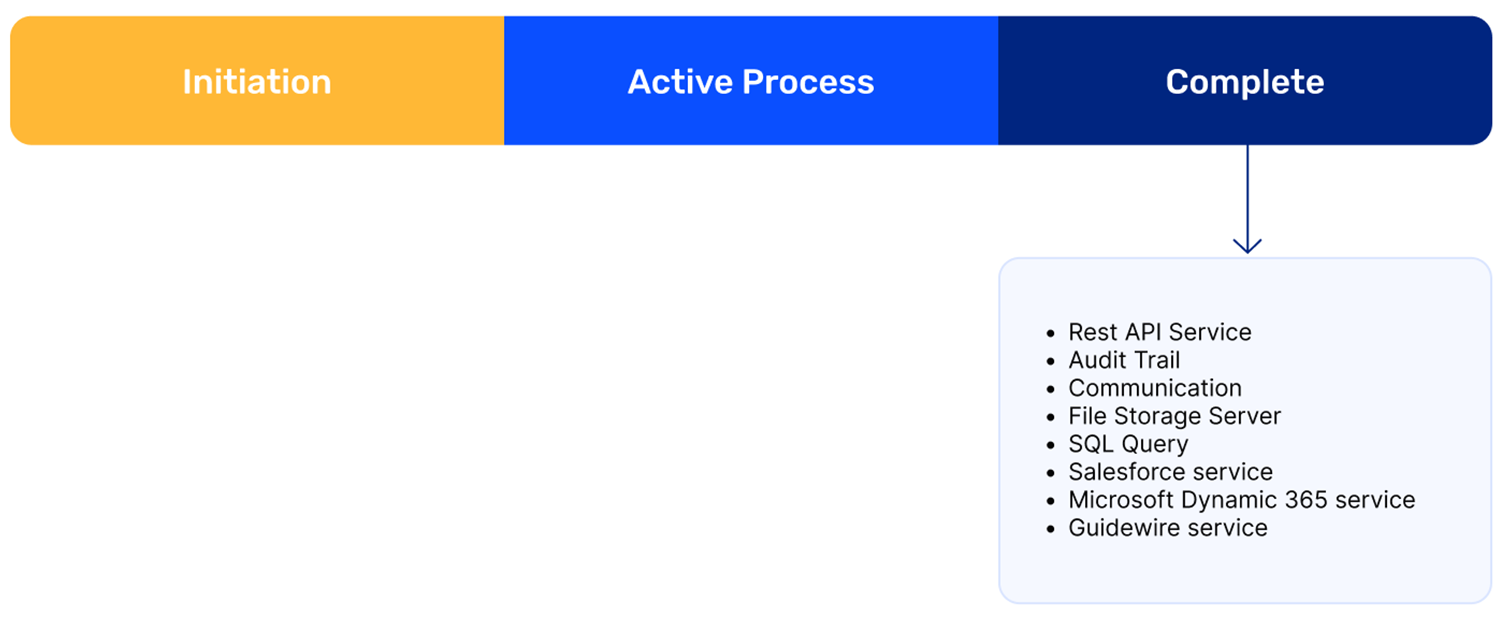
Figure 4: Complete Stage Integrations
Additional Resources
- For additional information about our integration capabilities, click here.
- For additional information about our Salesforce out-of-the-box integration, click here.
- For additional information about our Microsoft Dynamic 365 out-of-the-box integration, click here.
- For additional information about our Guidewire out-of-the-box integration, click here.
- For additional information about our Stripe out-of-the-box integration, click here.
- For additional articles about our integration capabilities, click here.

