- PDF
Workflow Manager Rollout
- PDF
Overview
(See Figure 1)
The new Workflow Manager helps you map and manage your digital journeys from start to finish. You can drag and drop user interactions, communications, services, business logic, and more. This new version will replace the old Workflow Manager, and all existing processes will be gradually migrated as part of a rollout plan.
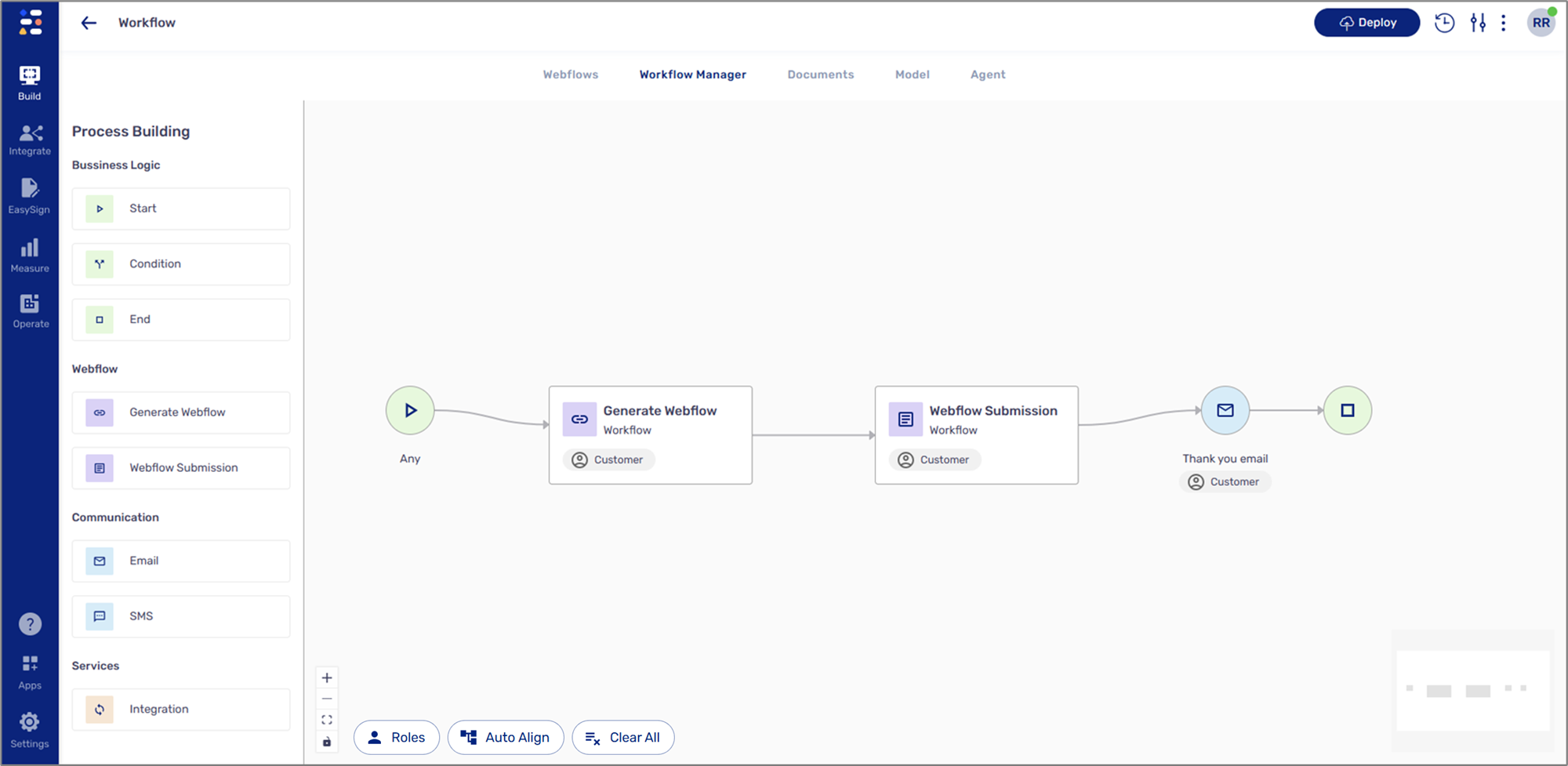
Figure 1: Workflow Manager
Rollout Plan
- For new customers - starting from May 25th, new customers will have access only to the new Workflow Manager.
- For existing customers - starting from August 1st, EasySend will retire the old version of the Workflow Manager and gradually migrate all processes to the new version, with advance notice provided for each migration. Until the end of the migration, existing customers can:
- We highly encourage existing customers to begin migrating existing processes through the manual option, not only to stay ahead of the transition but also to get familiar with the new Workflow Manager's capabilities.
- Regardless of the choice, all existing digital processes will continue to run under the current version until further notice.
EasySend will provide guidance, training materials, an online academy course, and support to ensure a smooth transition.
We are carefully testing the migration process, saving backups, and taking every precaution to ensure that no existing digital processes will be damaged.
Rollout FAQs
🔄 General Questions
What is the Workflow Manager?
The new Workflow Manager will help you map, visualize, and manage all your digital journeys from start to finish.
Why is EasySend releasing a new Workflow Manager?
We’ve completely redesigned the Workflow Manager to make it more intuitive, flexible, and powerful. The new version includes a visual interface, supports non-linear flows, and allows for easier configuration and maintenance.
Will there be downtime during the migration?
The migration will only impact the Builder platform and will not affect any live processes. Additional details, including any expected downtime,
will be shared as we approach the migration date.
👥 For Existing Customers
Can I continue using the old Workflow Manager?
Starting August 1st, all new processes will be built using our new Workflow Manager.
What happens to my current (active) digital processes?
For existing processes, we are conducting a gradual migration. Existing digital processes will continue to run under the current version until further notice. We are offering the opportunity to explore and manage this transition independently. To support this, we’ve added a migration button directly in the Builder, which is already available for you to use.
Will I need to rebuild my processes after the migration?
No. EasySend will handle the migration of all existing processes to the new Workflow Manager. We are carefully testing and validating every step to ensure a smooth transition.
🆕 For New Customers
What version will I have access to?
Starting May 25, all new EasySend customers will only have access to the new Workflow Manager. It’s designed to be intuitive and easier to work with, even for first-time users.
💡 Support & Training
How can I learn to use the new Workflow Manager?
We offer a dedicated course in the EasySend Academy covering everything from basic navigation to advanced flow logic. It’s free and available online 24/7.
Will EasySend support us during the transition?
Absolutely. Our team is here to guide you every step of the way. We’re also backing up all digital processes and thoroughly testing migrations to ensure no process is damaged or lost.

