Article Overview
The following article describes the template links feature. It explains its purpose and how to use it.
What are Template Links?
Template links provide the ability to create a link from the Journey Sender with pre-defined data. The difference between this type of link and other links with pre-fill data is that this link can be sent to many end-users and it would generate a new different session for each one.
Example
(See Table 1)
An insurance carrier insures all employees of companies X, Y, and Z. The carrier wishes to give their HR teams a single link to a generic policy onboarding digital process. Each link will be sent with pre-defined data:
- Employer Name
- Employer Email
- A different discount percentage for the quote calculation - different for each company
For example:
Table 1: Example
Company | Employer Name | Employer Email | Discount Percentage |
| X | Dennis Robbins | dennis@companyX | 18 |
| Y | Naomi Riback | naomi@companyY | 19 |
| Z | Dee Smith | dee@companyZ | 20 |
How to Generate Template Links
(See Figure 1 to Figure 6)
To generate template links, perform the following steps:
- On your Journey Sender, drag and drop an Agent Template Link Model (1) component.
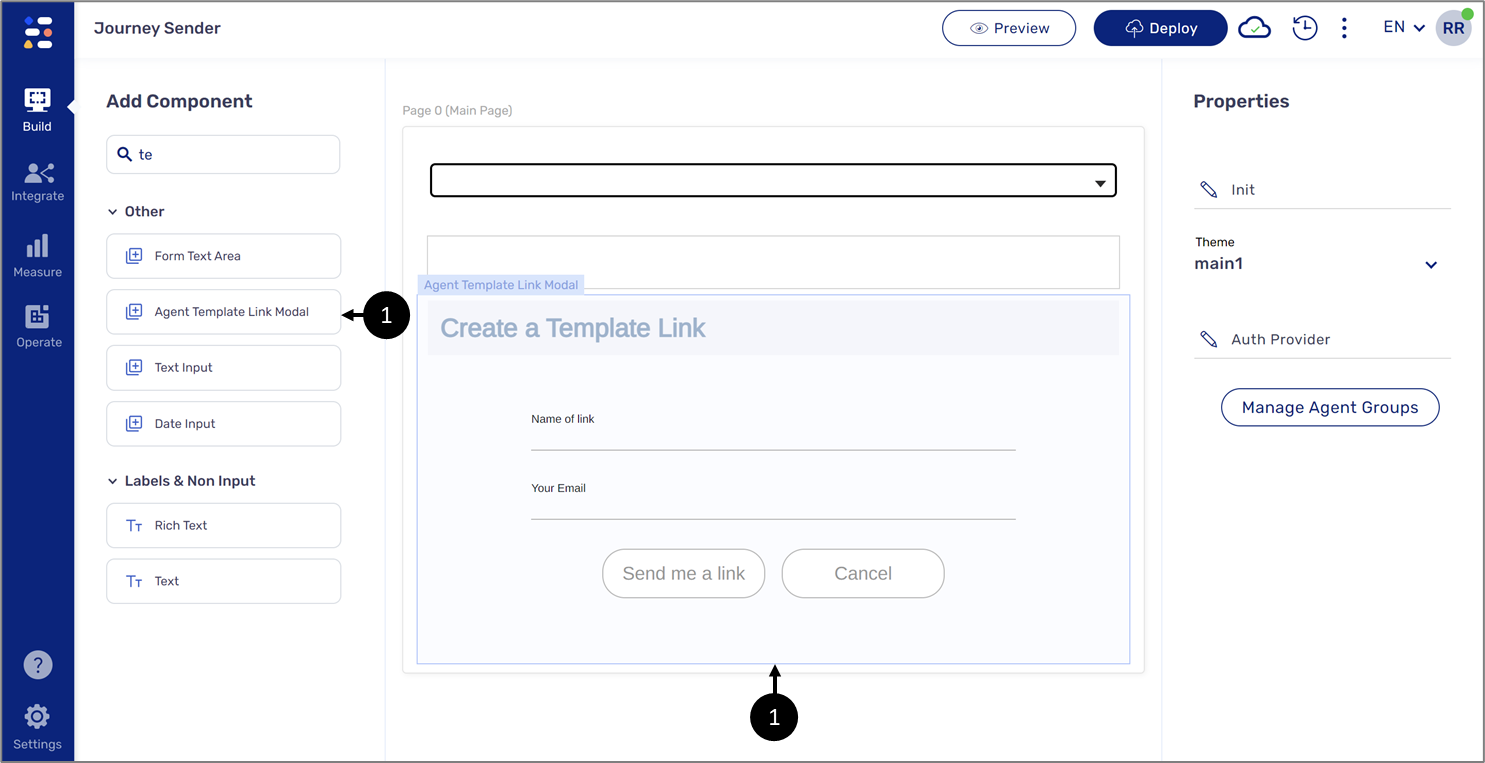
Figure 1: Agent Template Link Model Component
- After deploying and previewing the Journey Sender, add ?tlink=1 to the URL.
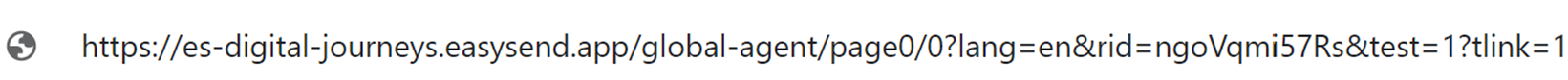
Figure 2: URL
- Click enter to update the URL.
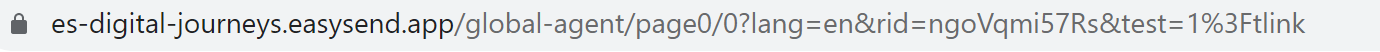
Figure 3: Updated URL
- Fill out the fields you wish to set as pre-defined (2).
- Enter the Name of link (3).
- Enter Your Email (4).
- Click Send me a link (5).
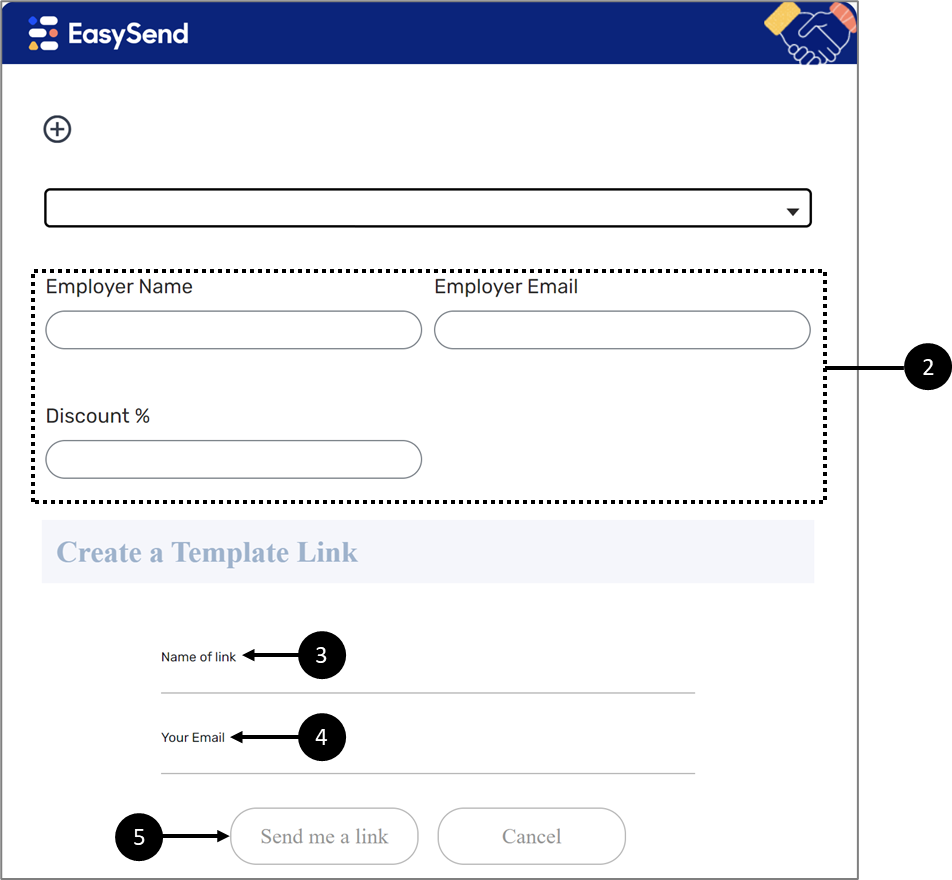
Figure 5: Journey Sender
- Check your email for the link, for example:
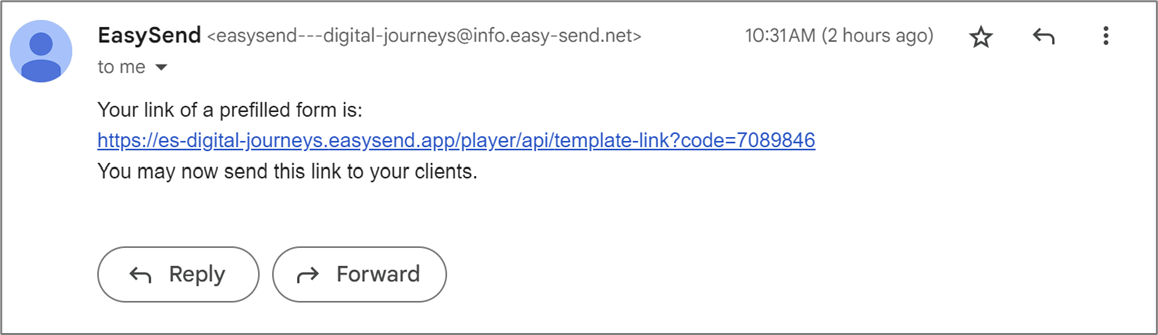
Figure 6: Email Example
Component Import
(See Figure 7 to Figure 10)
To import the Agent Template Link Model component, perform the following steps:
- Enter the Theme screen.
- Click Import Component (1).
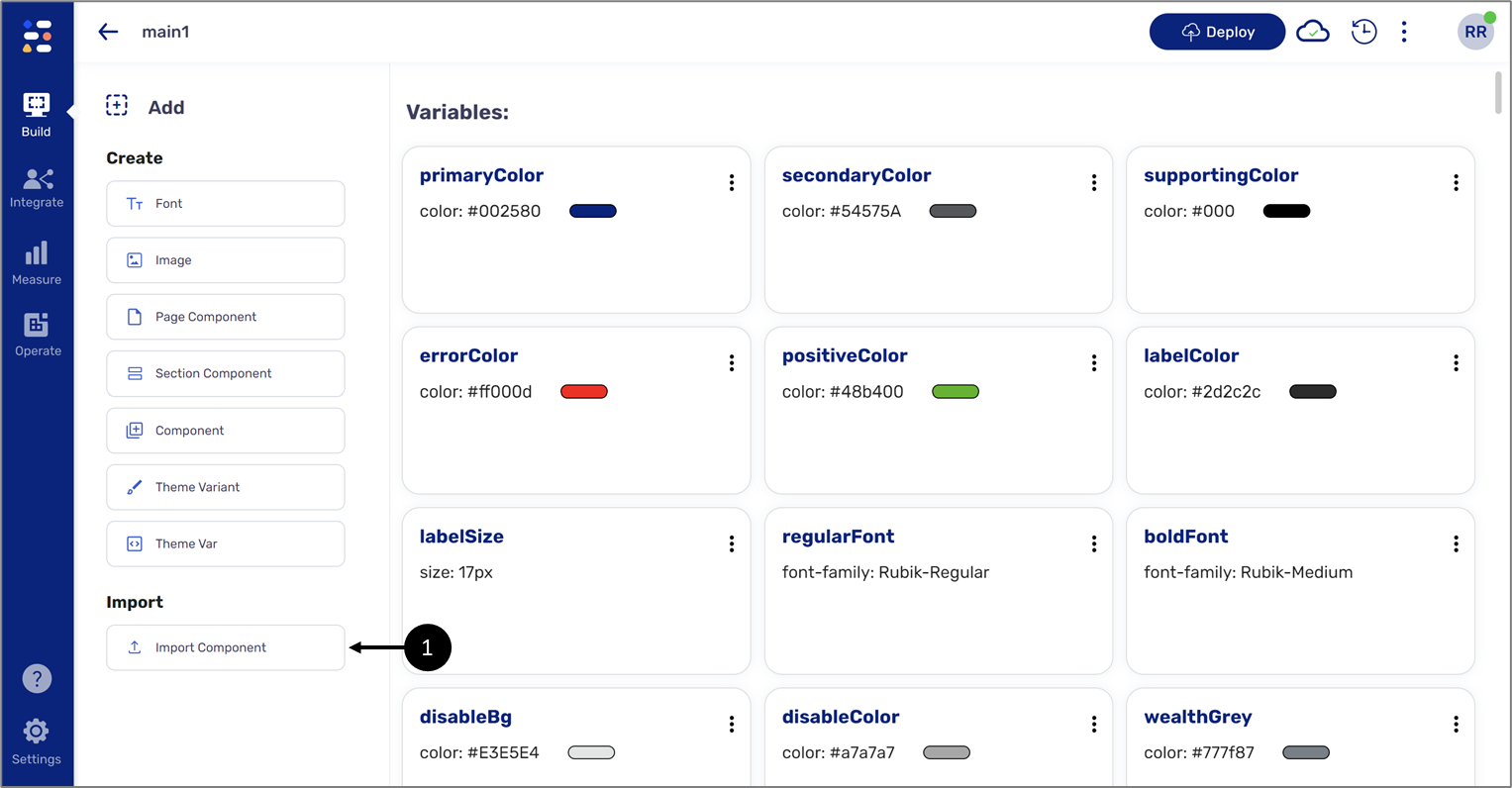
Figure 7: Import Component
- Click the Global Components dropdown (2).
- Select Agent Template Link Model (3).
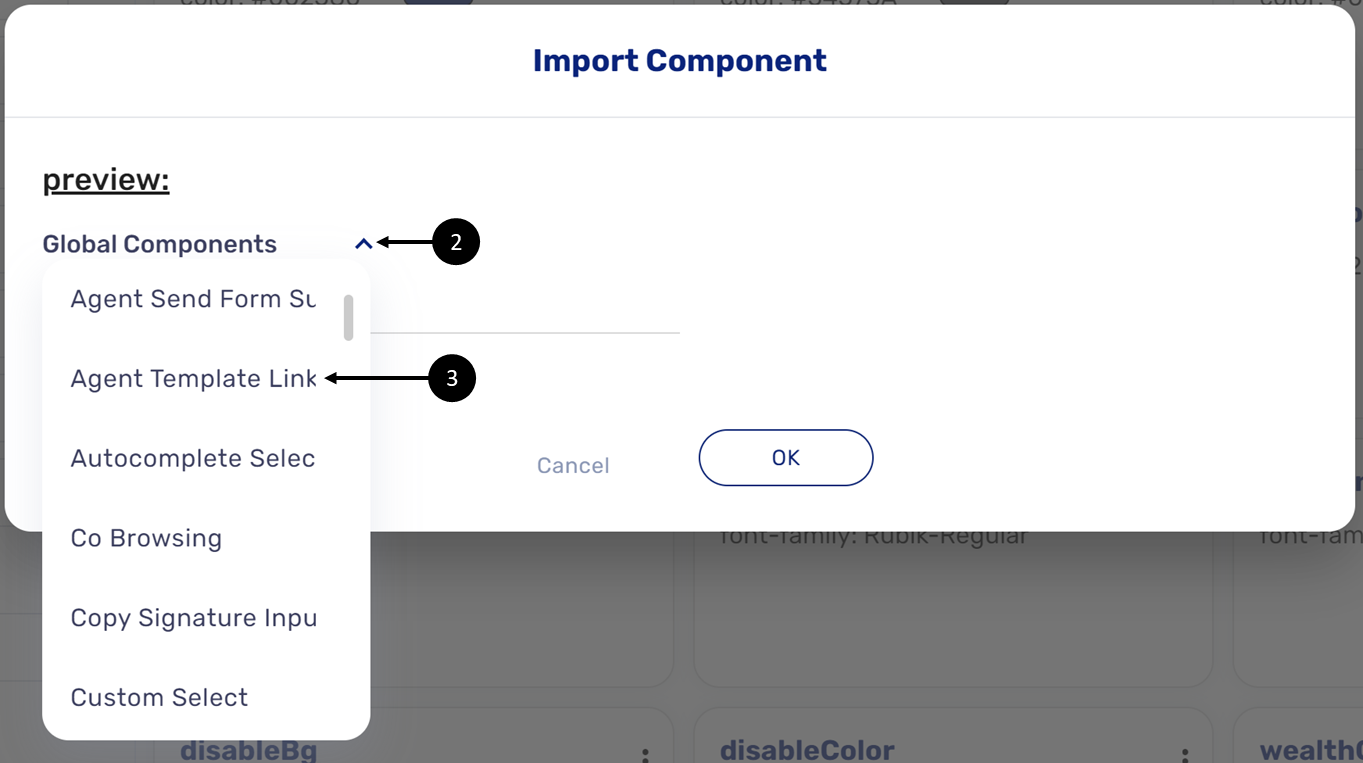
Figure 8: Global Components
- Enter a Display Name (4).
- Click OK (5).
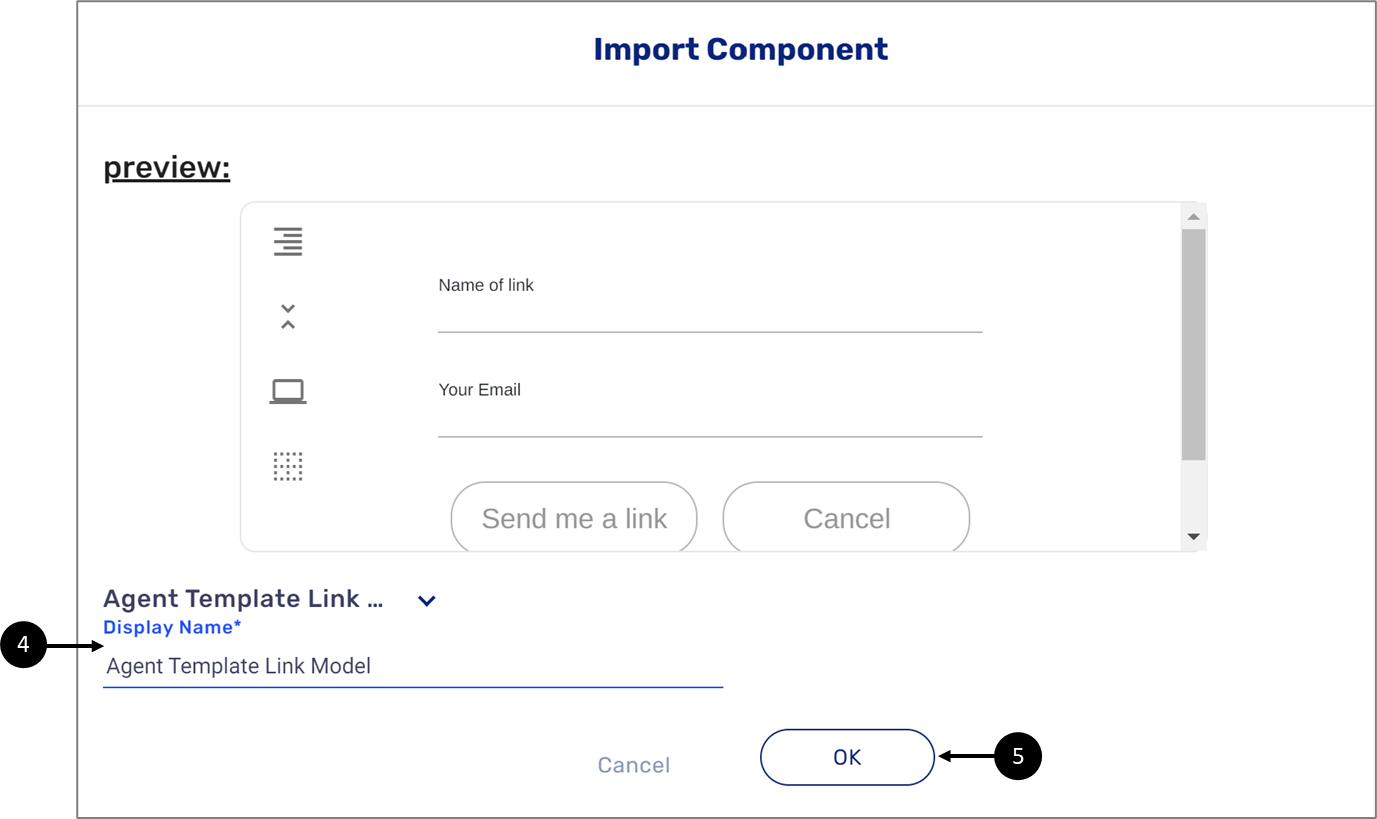
Figure 9: Display Name
- Deploy the Theme (6).
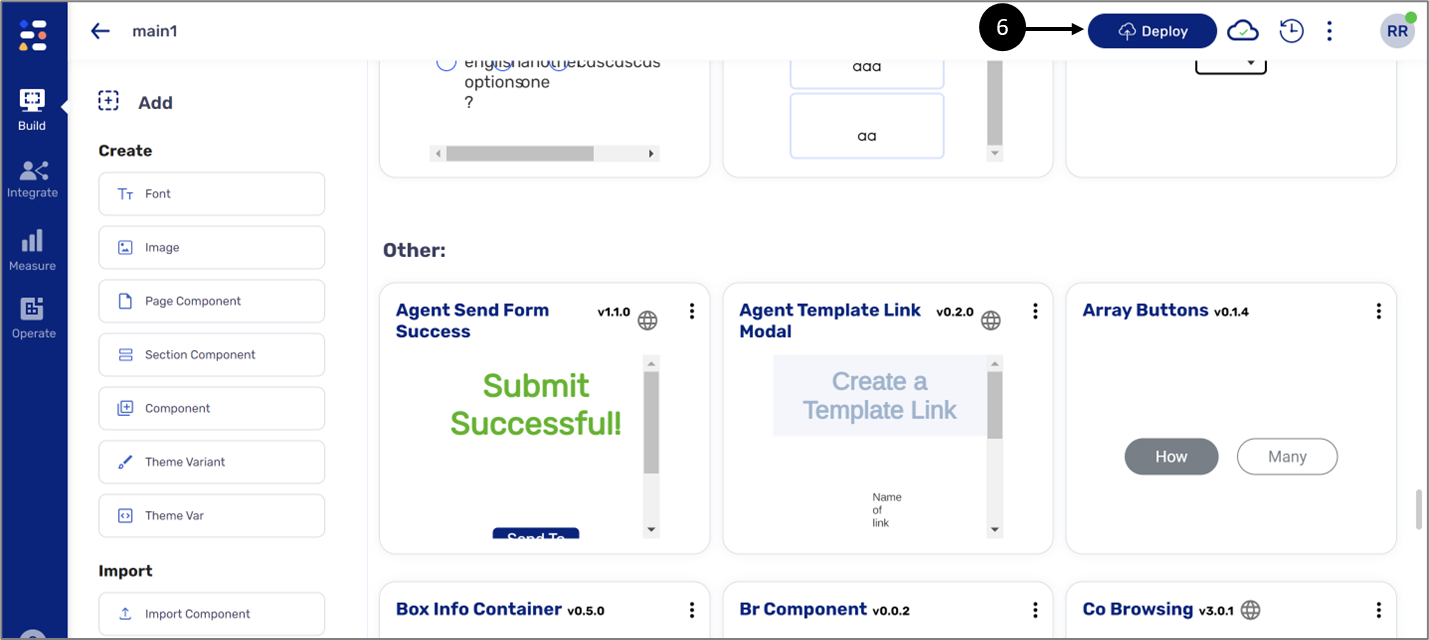
Figure 10: Deploying the Theme