- PDF
Add Component Section Updates
- PDF
Article Overview
The following article describes updates made to the Webflow's Add Component section.
Why Did We Update?
As part our efforts to improve our platform and user experience we implemented a couple of updates to the Webflow's Add component section:
- Updated the categories' names to be clearer.
- Reshuffled the components under the new categories to help platform users locate them faster.
New Category Names
(See Figure 1)
The new categories are:
- Layout
- Input
- Single Select
- Buttons
- Text
- Media
- Payments
- Other
Layout
This category contains all the components used for building the layout of a digital process such as:
- Container
- Grid
- Main Page
- Greeting Page
- Thank You Page
- Progress Bar
Input
This category contains all the components used by the end-user for data input such as:
- Text Input
- Form Text Area
- Date Input
- Date Picker
- Signature
- Upload Component
Single Select
This category contains all the components used by the end-user for a single selection input such as:
- Checkbox
- Radio Question
- Radio with Image
- Horizontal Radio
- Custom Tabs
- Custom Select
Buttons
This category contains all the button components used by the end-user such as:
- Form Button
- Co-browsing
- Array Buttons
Text
This category contains all the components used for displaying text to the end-user while using the digital process such as:
- Rich Text
- Tooltip
- Validation Message
Media
This category contains all the components used for displaying media to the end-user while using the digital process such as:
- Preview
- Dynamic Image
Payments
This category contains all the components used for integrating payment solutions with a digital process:
- Stripe Set Price
- Stripe Catalog Price
- Credit Guard
Other
This category contains all other components that do not appear in the rest of the categories.
- The availability of categories and components under the categories depends on the Theme setup used in your EasySend platform environment.
- The naming of components depends on the Theme setup used in your EasySend platform environment.
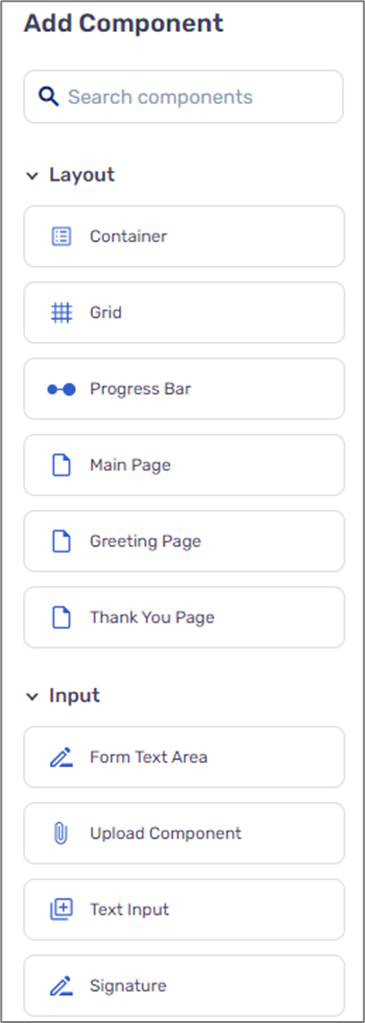
Figure 1: Add Component Section

