How To Edit an EasySign Template
(See Figure 1 to Figure 4)
To edit a template, perform the following steps:
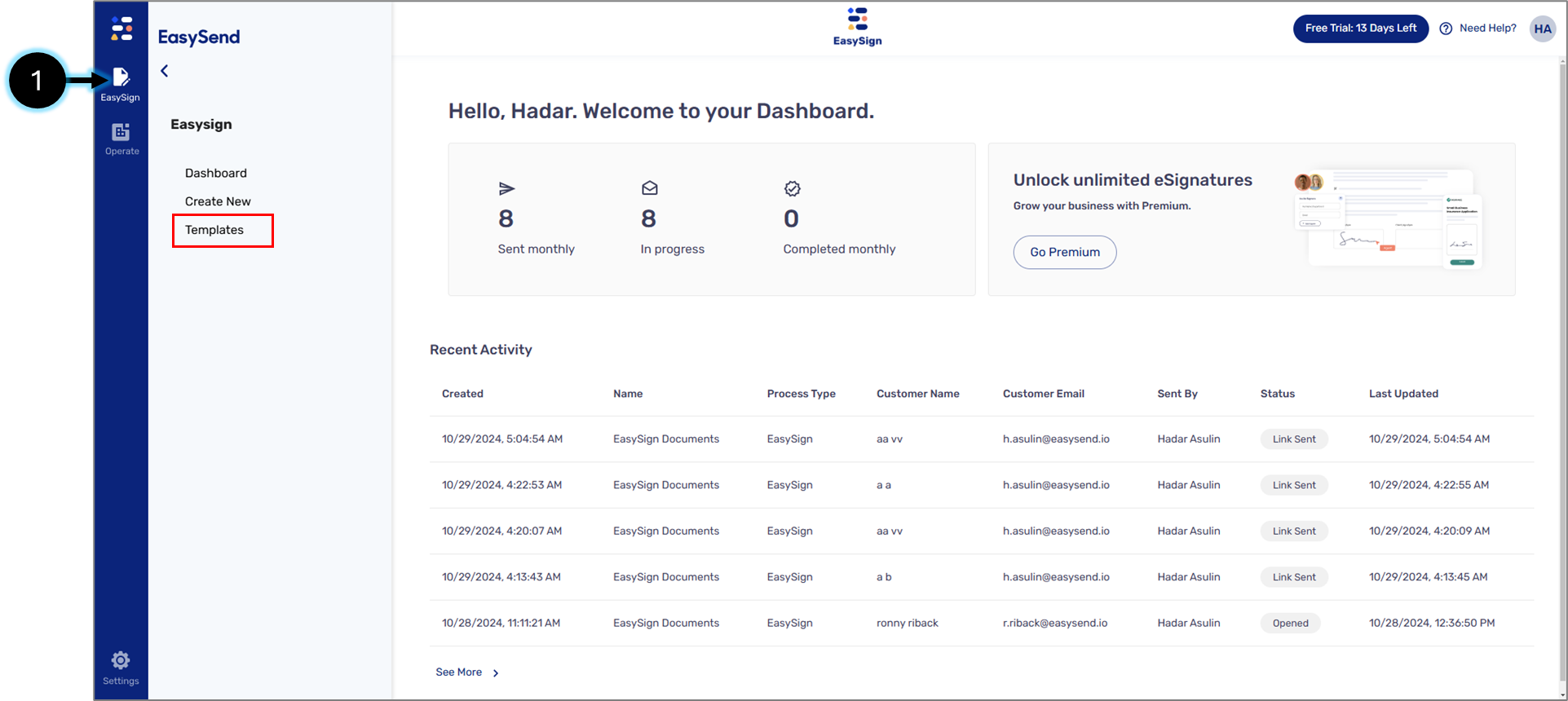
Figure 1: EasySign Tab
- Click the EasySign tab (1) and then the Templates option.
Result:
The Templates screen appears:
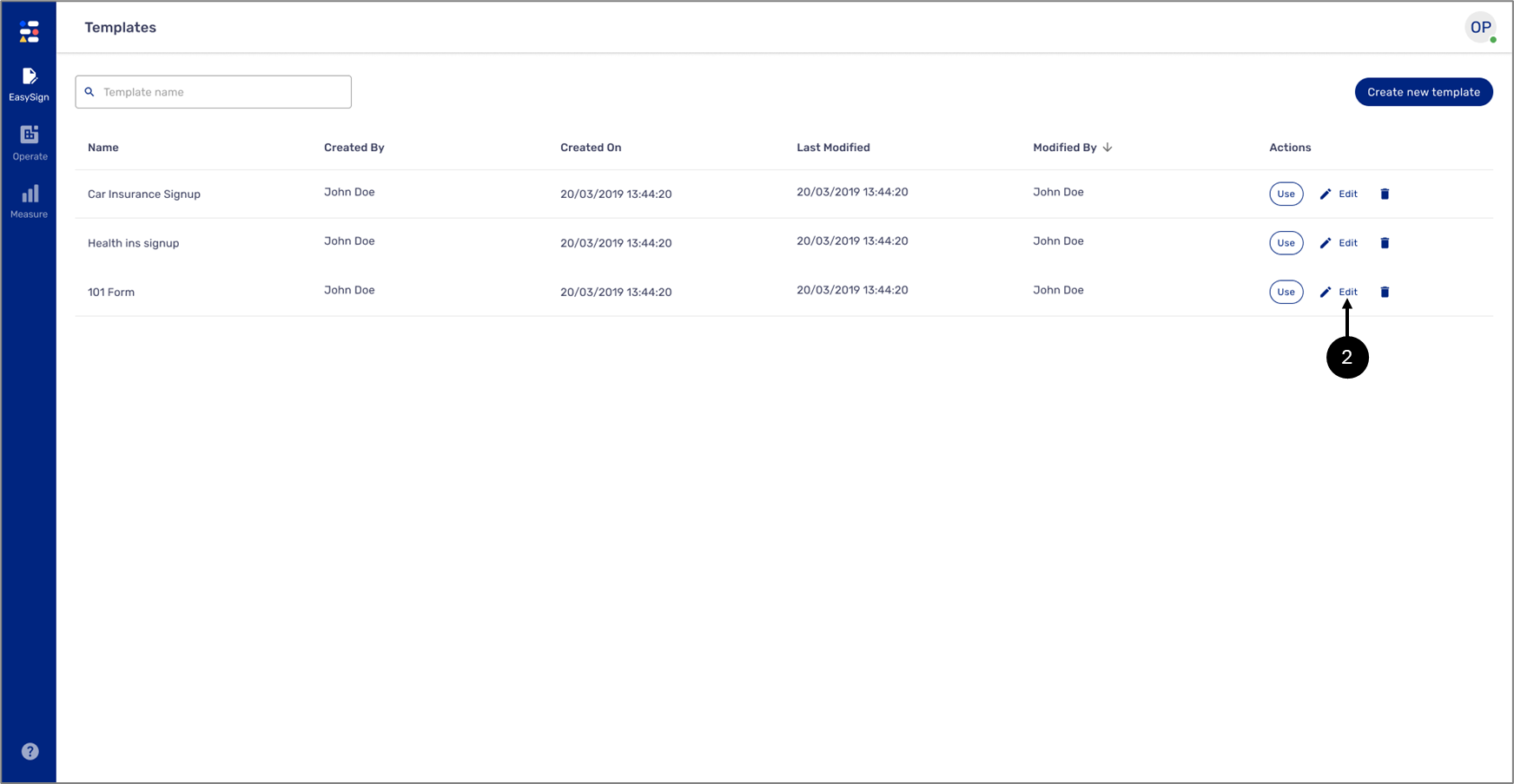
Figure 2: Edit Button
- Click the Edit button (2) of the desired template.
Result:
The Edit template screen appears:
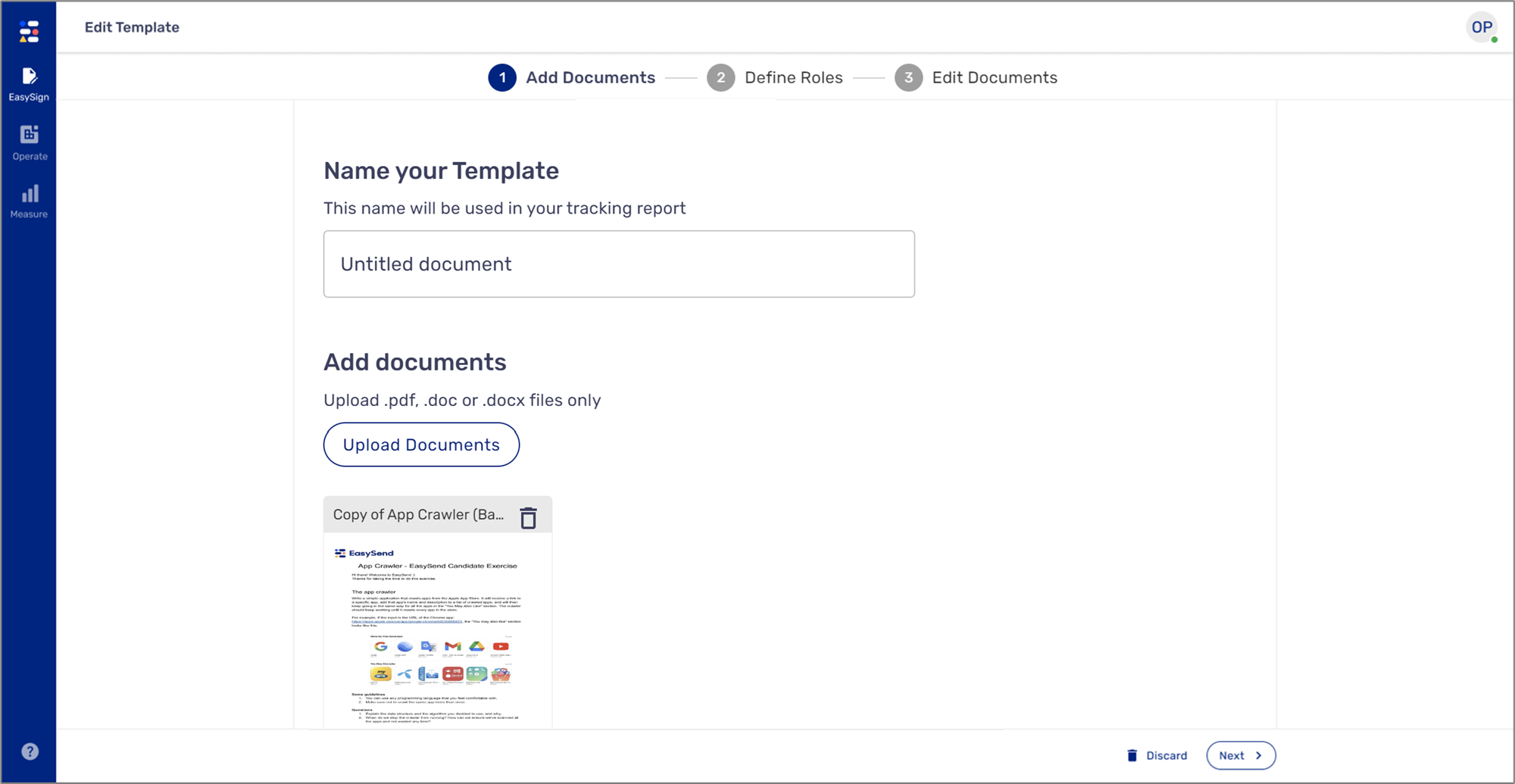
Figure 3: Edit Template Screen
- Edit the template as needed. When you are finished, click the Save Changes button located under the Edit Documents tab.
- Wait for the saving process to finish.
NOTE
If the save process fails, see the Troubleshooting article for further assistance.
Result:
The following screen appears:
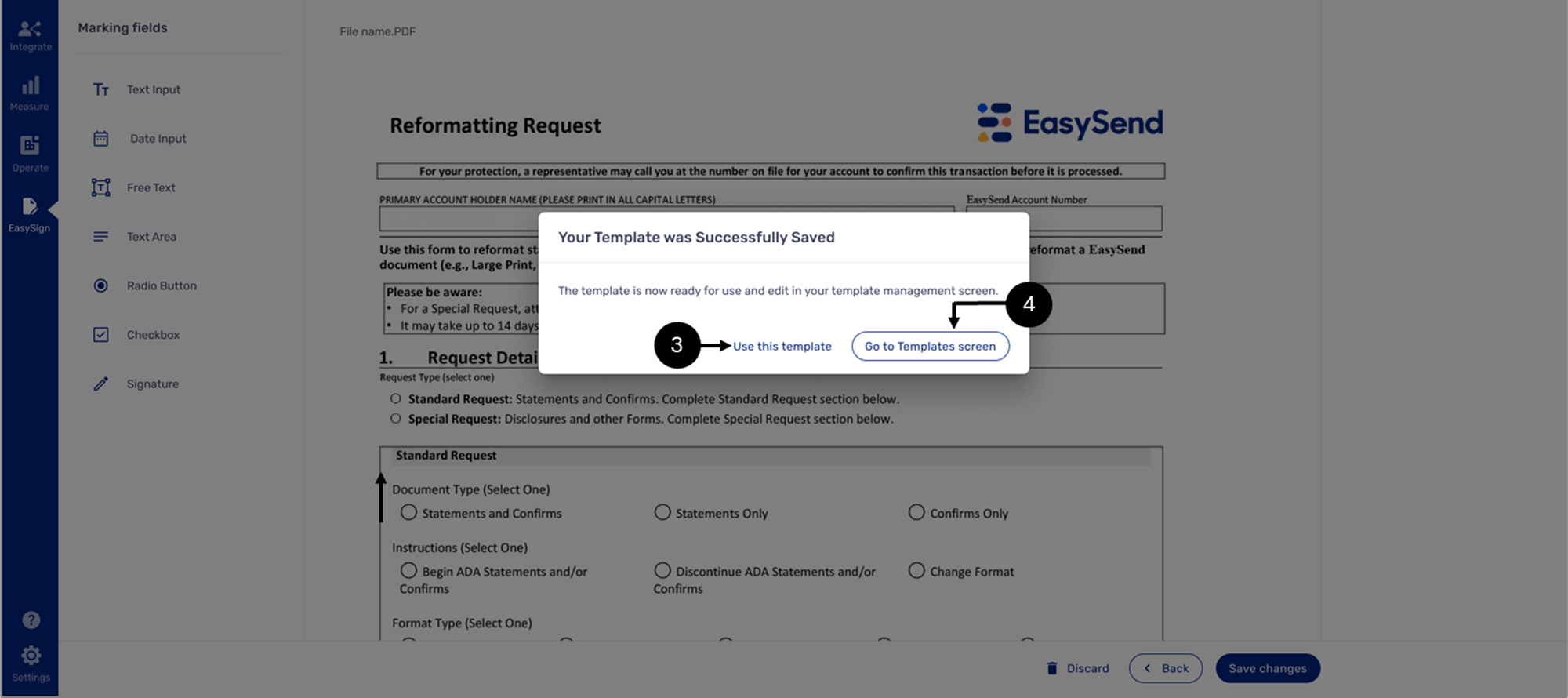
Figure 4: Saved Changes
- Select one of the following options:
- Use this template (3) - use the template in a new eSignature request
- Go to Templates screen (4) - navigate to the Templates screen