- PDF
Overview
- PDF
What is EasySign?
The EasySign is an eSignature tool that lets your customers fill out forms without going through a full digital process.
What Does The Generate Signature Request Link API Used For?
Using the Generate Signature Request Link API You can set an EasySign transaction.
URL Path
/api/sign/generate-request
Method
A POST request should be performed with the following HTTP Header: Content-Type: application/json.
Request Content
Table 1 describes the required and optional request content parameters.
Table 1: Request Content
| Parameter | Type | Optional/Required | Discerption |
| version | integer | Required | The version of the API NOTE This documentation specifies API version 2 |
| apiKey | string | Required | Required for environment log-in authentication NOTE Provided by EasySend, for additional assistance, please get in touch with our support team |
| sendParallel | boolean | Optional |
|
| participants | array | Optional | Describes the participants of the entire signature workflow NOTE For additional information about participants, click here |
| steps | array | Optional | Describes the steps of the signature workflow:
NOTE For additional information about steps, click here |
| documents | array | Optional | Describes the PDF documents to be filled or signed during the entire workflow NOTE For additional information about documents, click here |
| attachments | array | Optional | A list of attachments requested from signers to upload at the end of the signing process NOTE For additional information about attachments, click here |
Authentication Using apiKey Field
The apiKey allows EasySend to use a simple authentication mechanism that is used to authenticate the client against the server. The apiKey must be passed with every API call.
Sample Call
{
"version": "2",
"title": "test10_v2",
"apiKey": "1122334455",
"sendParallel": true,
"customerId": "easysend-rnd",
"customData": {
"environment": "dev"
},
"participants": [
{
"id": "singerOne",
"name": "signer one",
"role": "signerOne",
"phone": "0507346662",
"email": "e.maegn@easysend.io"
},
{
"id": "singerTwo",
"name": "signer one",
"role": "singerTwo",
"phone": "0507346662",
"email": "e.maegn@easysend.io"
},
{
"id": "agent",
"name": "agent",
"role": "agent",
"email": "e.magen@easysend.io",
"isAgent": true
}
],
"steps": [
{
"communication": {
"start": [
{
"participantId": "singerOne",
"type": "email",
"email": "e.magen@easysend.io",
"subject": "Documents to sign for test1",
"body": "hi customer: test, here is your link: {{link}}"
},
{
"participantId": "singerTwo",
"type": "email",
"email": "e.magen@easysend.io",
"subject": "Documents to sign for test2",
"body": "hi customer: test, here is your link: {{link}}"
},
{
"participantId": "agent",
"type": "email",
"email": "e.magen@easysend.io",
"subject": "Documents to sign for test",
"body": "hi customer: for the test"
}
],
"finish": [
]
},
"authProvider": {
"type": "standardOTPAuthProvider",
"isTwoFactor": true,
"otpSendMethod": "email",
"skipNotListedParticipants": false,
"skipOtpInDev": false,
"participantsOtp": [
{
"participantId": "singerOne",
"phone": "0544664034",
"email": "r.shoshani@easysend.io"
},
{
"participantId": "singerTwo",
"phone": "0544664034",
"email": "ronshosh@gmail.com"
}
]
}
}
],
"documents": [
{
"id": "9a12f15c-f75b-4a53-b7d1-c2856ef3f036",
"title": "test Document",
"fieldsDetectionType": "whiteOnWhiteDetect",
"file": {
"type": "url",
"url": "https://easysend-static-assets.s3.us-east-1.amazonaws.com/demo-assets/signature-tool/Example%201%20-%20White%20on%20White.pdf"
},
"linkedIds": [
{
"id": "accountHolderName",
"value": {
"type": "text",
"role": "customer",
"required": true
}
},
{
"id": "signature",
"value": {
"type": "signature",
"role": "customer",
"required": true
}
}
]
}
]
}
Success Response
The HTTP status code will determine the success/ failure of the response. Code 200 means success in which case the body of the response is:
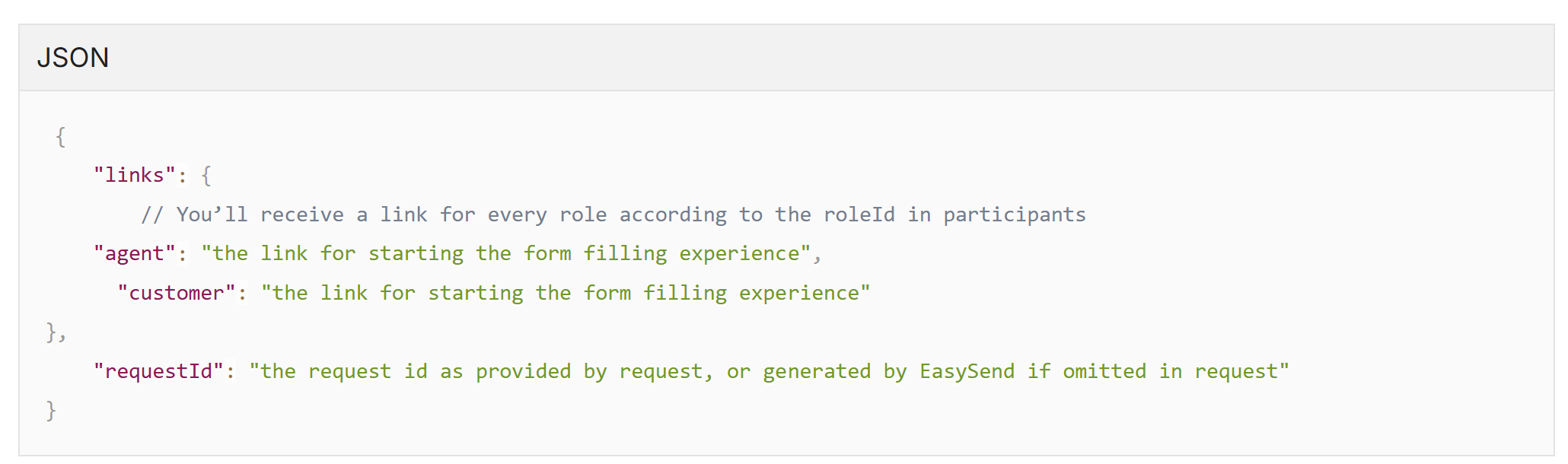
Error Response
- A status code 400 means a failure has occurred. In this case, the body will contain:
{
"errorCode": <a number representing the EasySend error code>
"description": <a textual error description>
}- A status code 403 means an authentication failure occurred, the body will contain:
Error: An invalid api key was providedTry it yourself
(See Figure 1)
Familiar enough with the structure of the API? Use the link to generate a signature request link. Provide all necessary parameters, and view the flow and the results.
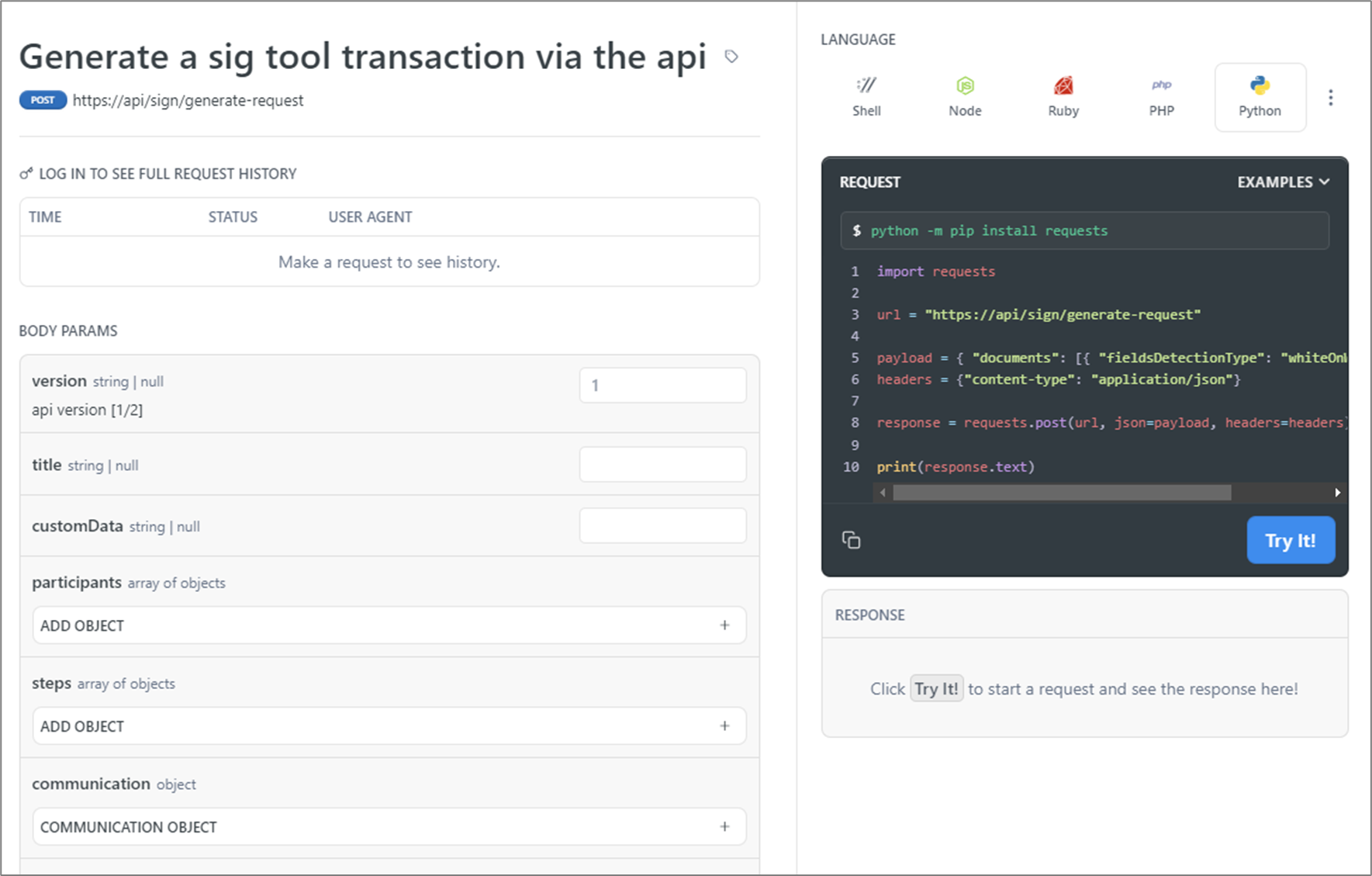
Figure 1: Readme.io

