Deploy Error Check
- PDF
Deploy Error Check
- PDF
Article summary
Did you find this summary helpful?
Thank you for your feedback!
Run Deploy Error Check
EasySend allows you to use a run deploy error check option to simulate a deployment to a production environment for locating warnings and errors, and evaluating your process before actually deploying it. To use the option, perform the following steps:
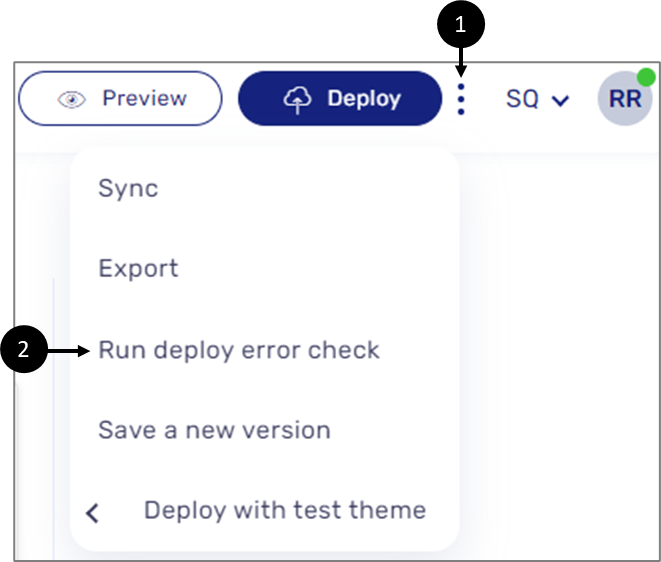
- Click More options (1).
- Click Run deploy error check (2) and wait for the deployment process to end.
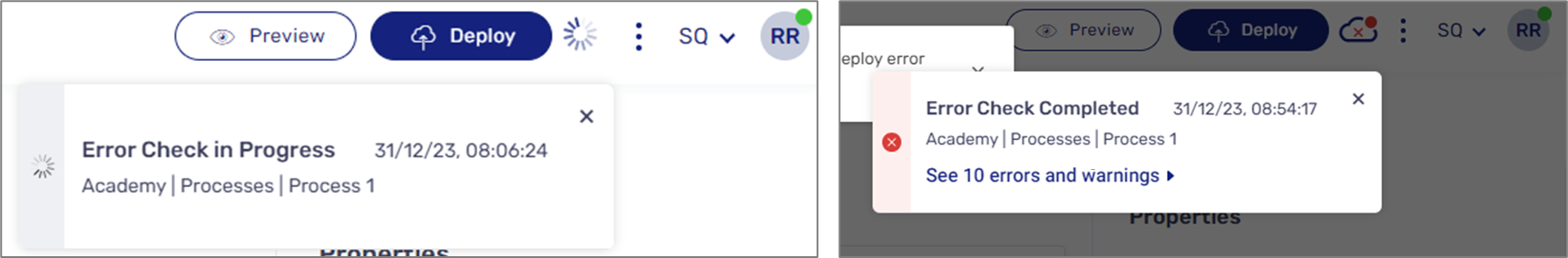
- View and Address the warnings and errors (3).
Important!
A run deploy error check does not display any warnings and/or errors that may occur due to your environment versions.
Was this article helpful?

