Date Input
- PDF
Date Input
- PDF
Article summary
Did you find this summary helpful?
Thank you for your feedback!
Article Overview
The following article details the design capabilities of the Date Input component.
Design Guidelines
Figure 1 and Table 1 describe the design capabilities of the Date Input component:
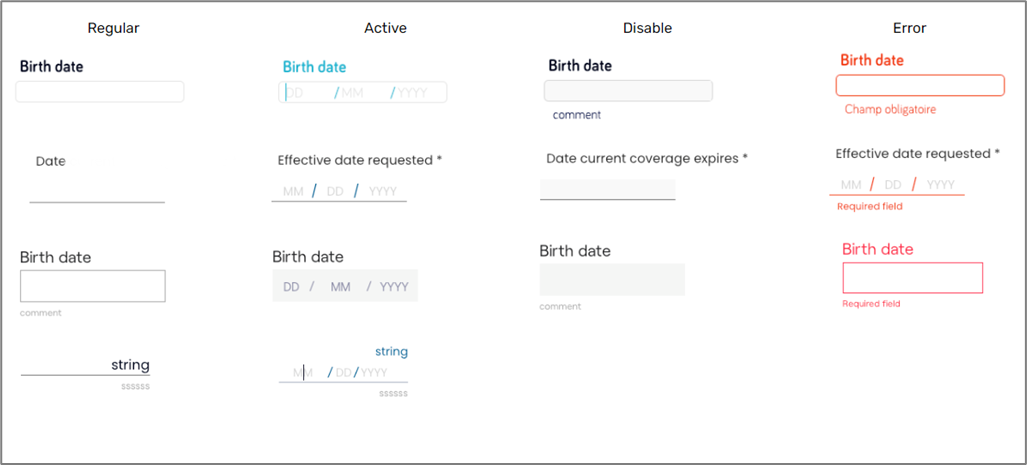
Figure 1: Design Capabilities
Table 1: Design Capabilities
Element | Design attribute | Change when filled? | Change on disable? | Change on active? | Change on error? | Notes |
Input | font | No | No | No | No |
|
| color | No | Yes | Yes | Yes | ||
| width | No | No | No | No | %/px | |
| format | No | No | No | No | ||
| sizing | No | No | No | No | ||
| Label | font | No | No | Yes | No |
|
| color | Yes | No | Yes | Yes | ||
| horizontal padding | No | No | No | No | ||
| bouncing label | No | No | No | No | See Figure 1 | |
| Border | width | No | Yes | Yes | No | |
| color | No | Yes | Yes | Yes | ||
| radius | No | No | No | No | ||
| type | No | Yes | No | No | ||
| Error | font | No | No | No | No | |
| color | No | No | No | No | ||
| margin top | No | No | No | No | ||
| Background | color | No | Yes | No | No | |
| Margins | No | No | No | No |
| |
Placeholder | day, month, year | No | No | No | No | |
| color | No | No | No | No | ||
| font | No | No | No | No | Type, size | |
| Separator | type | No | No | No | No | / or . or - |
| color | No | No | No | No | ||
| Layout | type | No | No | No | No | 2 types, see Figure 1 |
| Output | format | No | No | No | No | |
| Comment | width | No | No | No | No | Color, size |
Was this article helpful?

