- PDF
Data Retention
- PDF
Article Overview
The following article describe EasySend's data retention mechanism.
The data retention policy is available on environments with version 20.14.0 and above.
Why Data Is Saved?
(See Figure 1)
Every EasySend transaction holds a record of the current process Model data, which is the values users fill-out while interacting with a digital process, as well as submitted files. This Model data is stored for the duration of the transaction's life cycle (for additional information, click here). After a transaction is submitted and complete, the data remains available for a specified period (usually for 30 days) and used by different EasySend features such as:
- Transaction Logs
- Journey Tracker
- Reports
- Analytics
When the duration is over, the data is discarded.

Figure 1: Saved Data
EasySend's Data Retention Policy
Data retention is a core feature that allows EasySend to configure data retention periods.
How to configure the Data Retention Period?
(See Figure 2)
The data retention period is configured through the Customer Settings screen using the Logs Data Retention Period option (1):
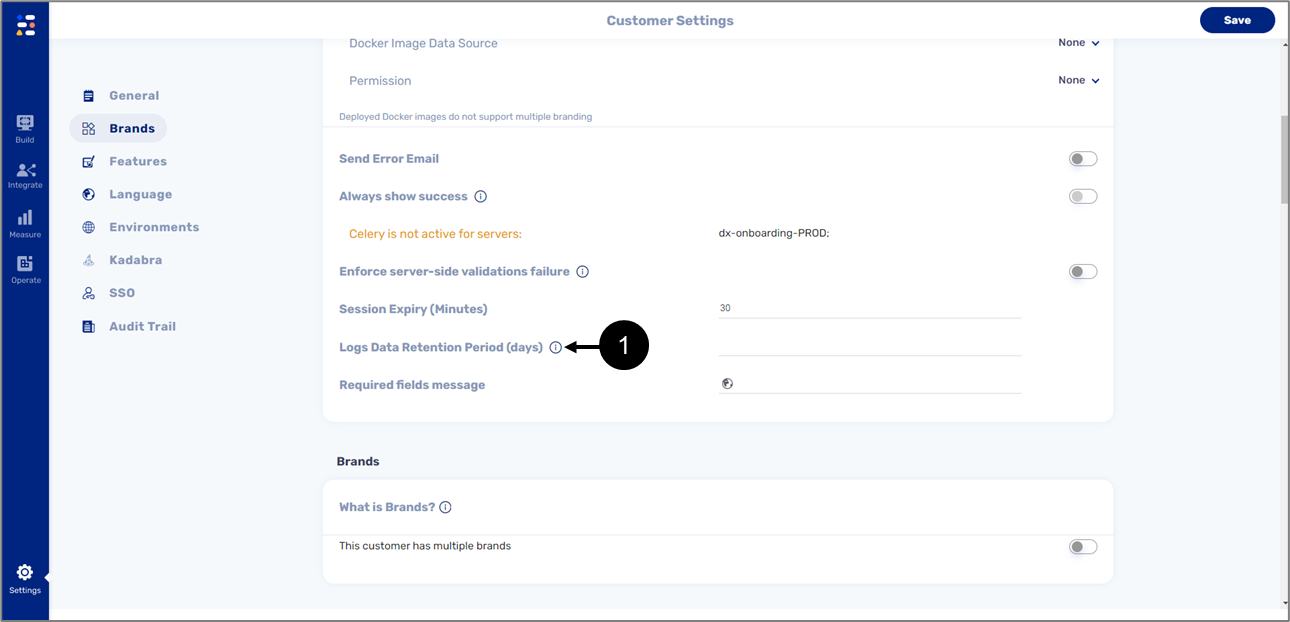
Figure 2: Customer Settings Screen
The data retention period is configured through the Customer Settings screen using the Logs Data Retention Period option (1):
The Customer Settings screen can only be accessed by EasySend, for further information, please contact our support team.

