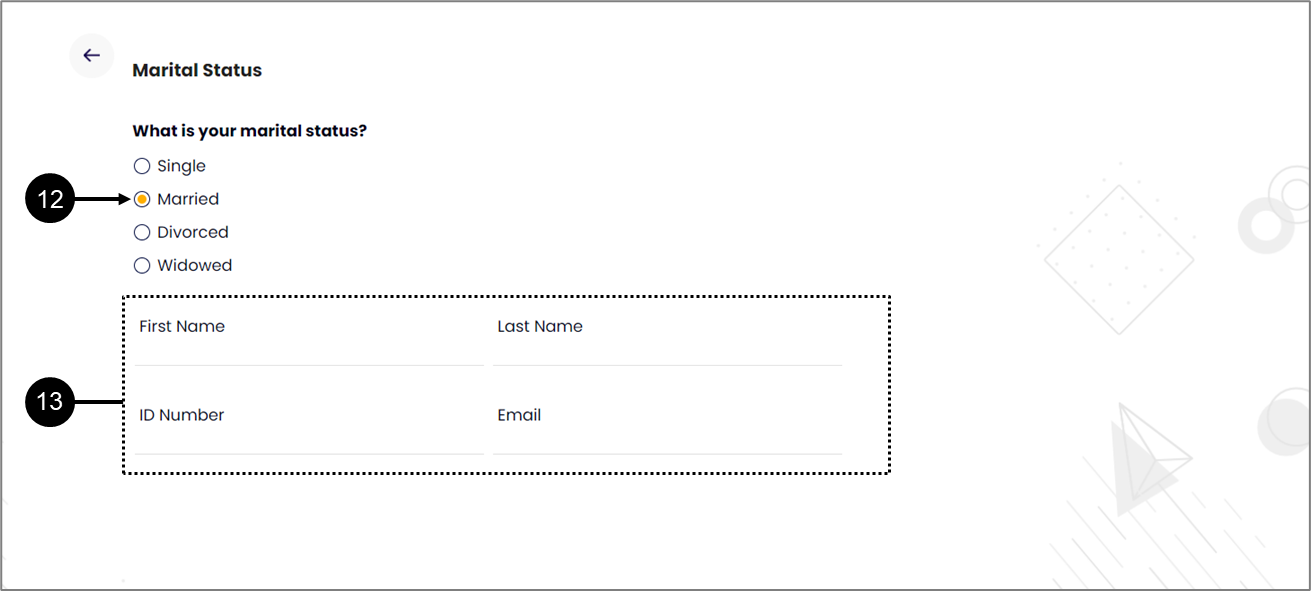Add a Simple Visibility Condition
Follow the instructions to add a visibility condition.
Set a Data Item with a condition
To set a data item with a condition, perform the following steps:
- Click the Container (1) that contains the Gird and Text Inputs.
- Click the Mode icon </> (2).
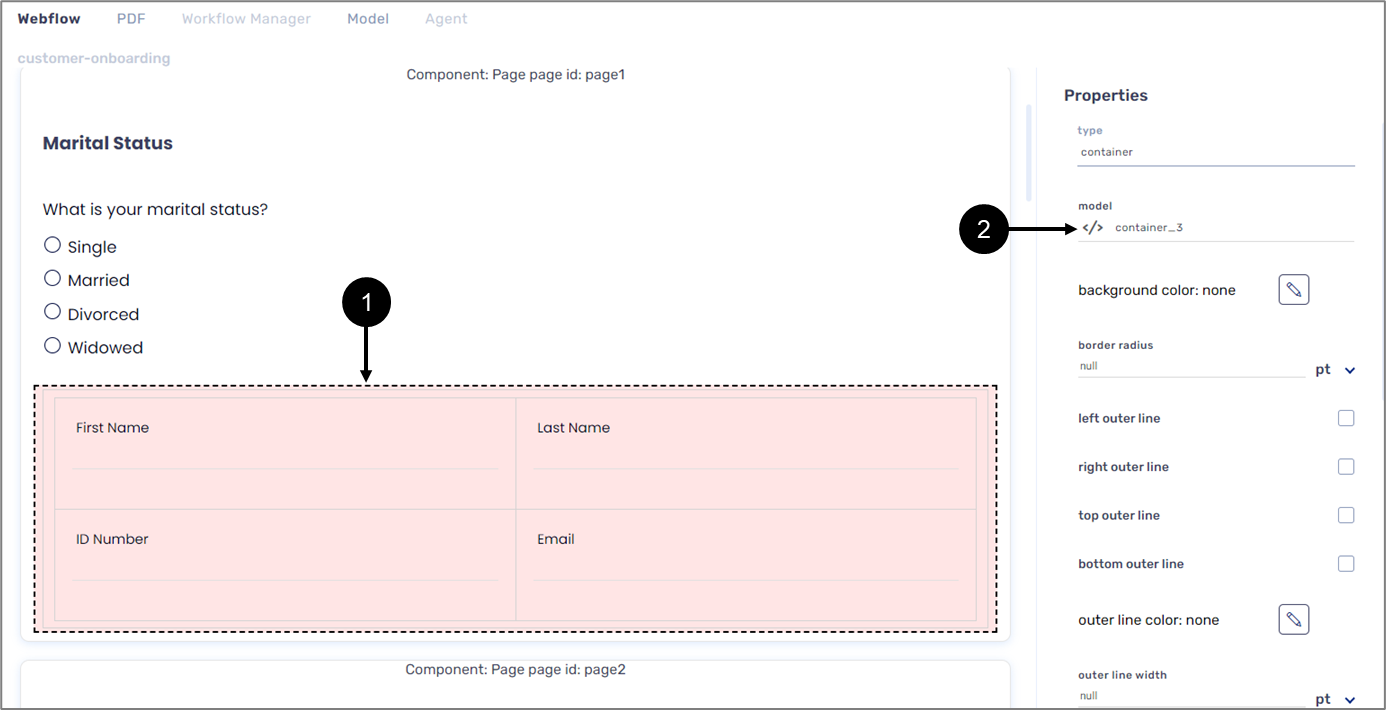
- Click the dropdown and select Simple (3).
- Set the Selector to radioquestion (4).
- Verify the Operator is set to is (5).
- Enter the Value: "Married" (6).
- Click the OK button (7).
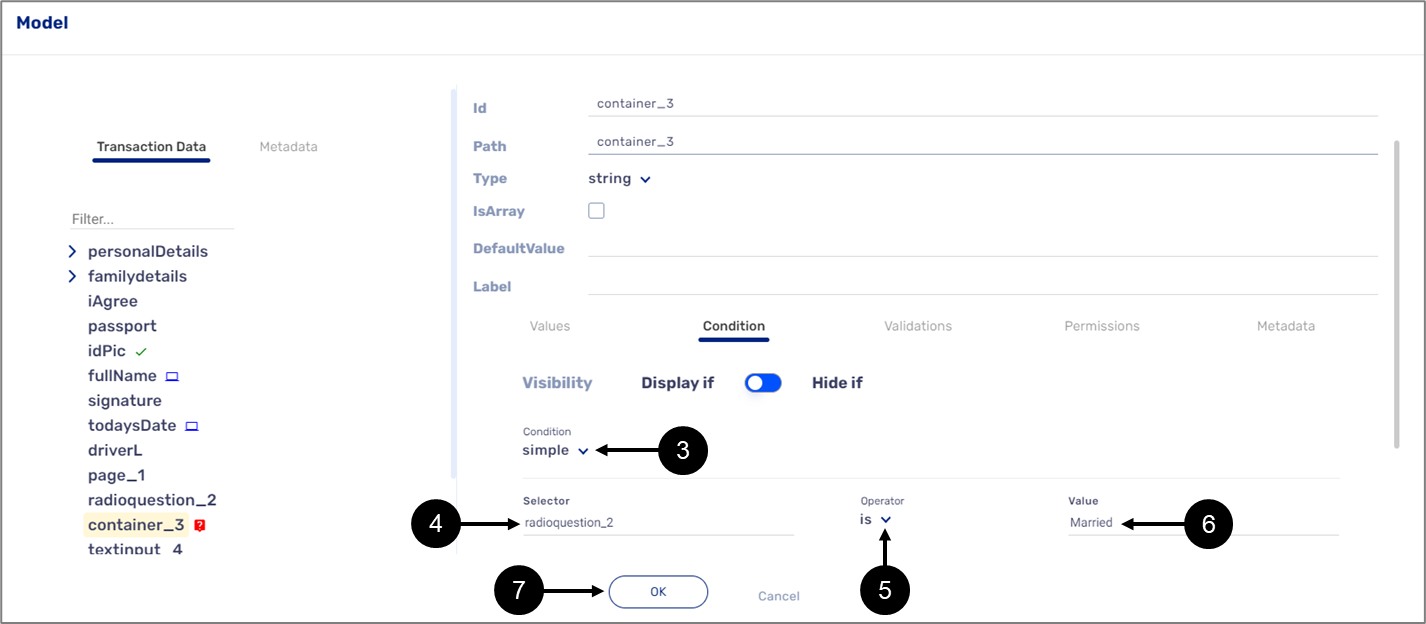
Deploy, View, and Use the Digital Process
To deploy, view, and use the digital process perform the following steps:
- Click the Deploy button (8)
- Wait for the deployment process to finish (9).
- Click the Preview button (10).
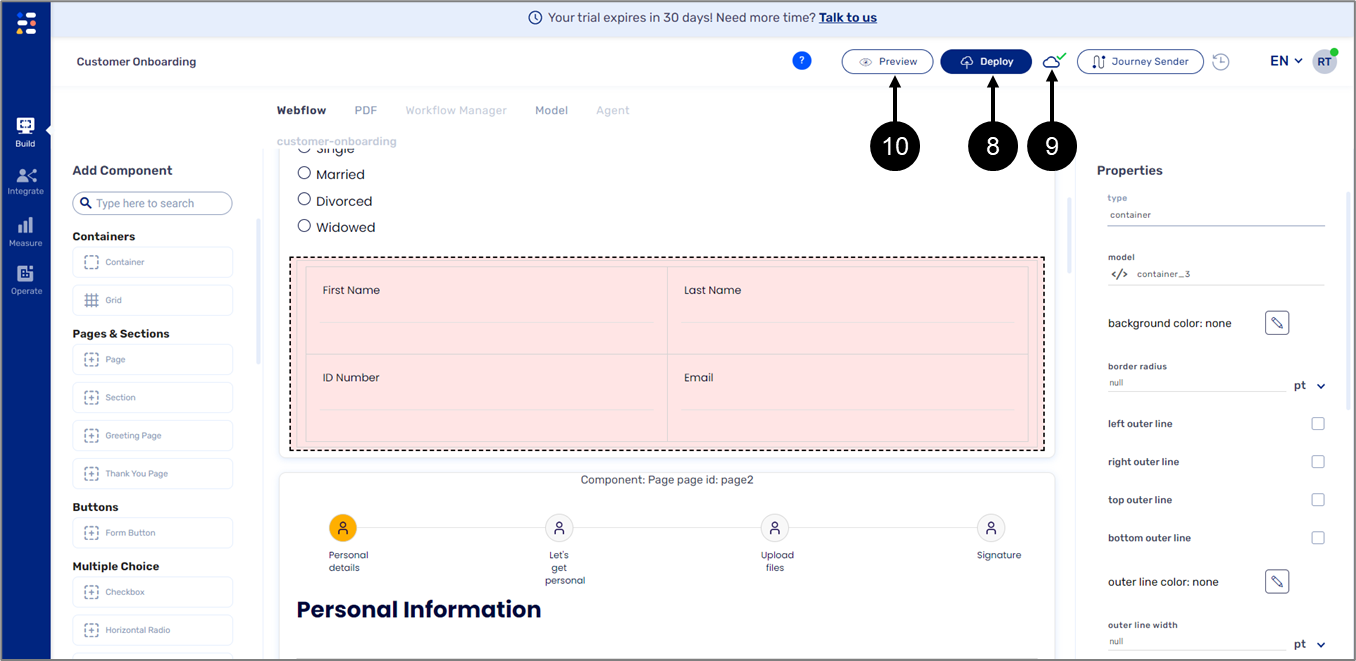
- Click Start (11).

- Select Married (12).
- View the fields (13).