- PDF
Checkbox Group
- PDF
Article Overview
The following article describes the Design properties of the Checkbox Group component.
Viewing Design Properties
(See Figure 1)
To view the design properties of the Checkbox Group component, perform one of the following:
- Drag and drop it onto its desired location in the canvas and click it.
- If the component is already added to the canvas, locate and click it.
- If the component is already added to the canvas, locate and click it using the Navigator.
The Design properties will appear in the right section under the Design tab.
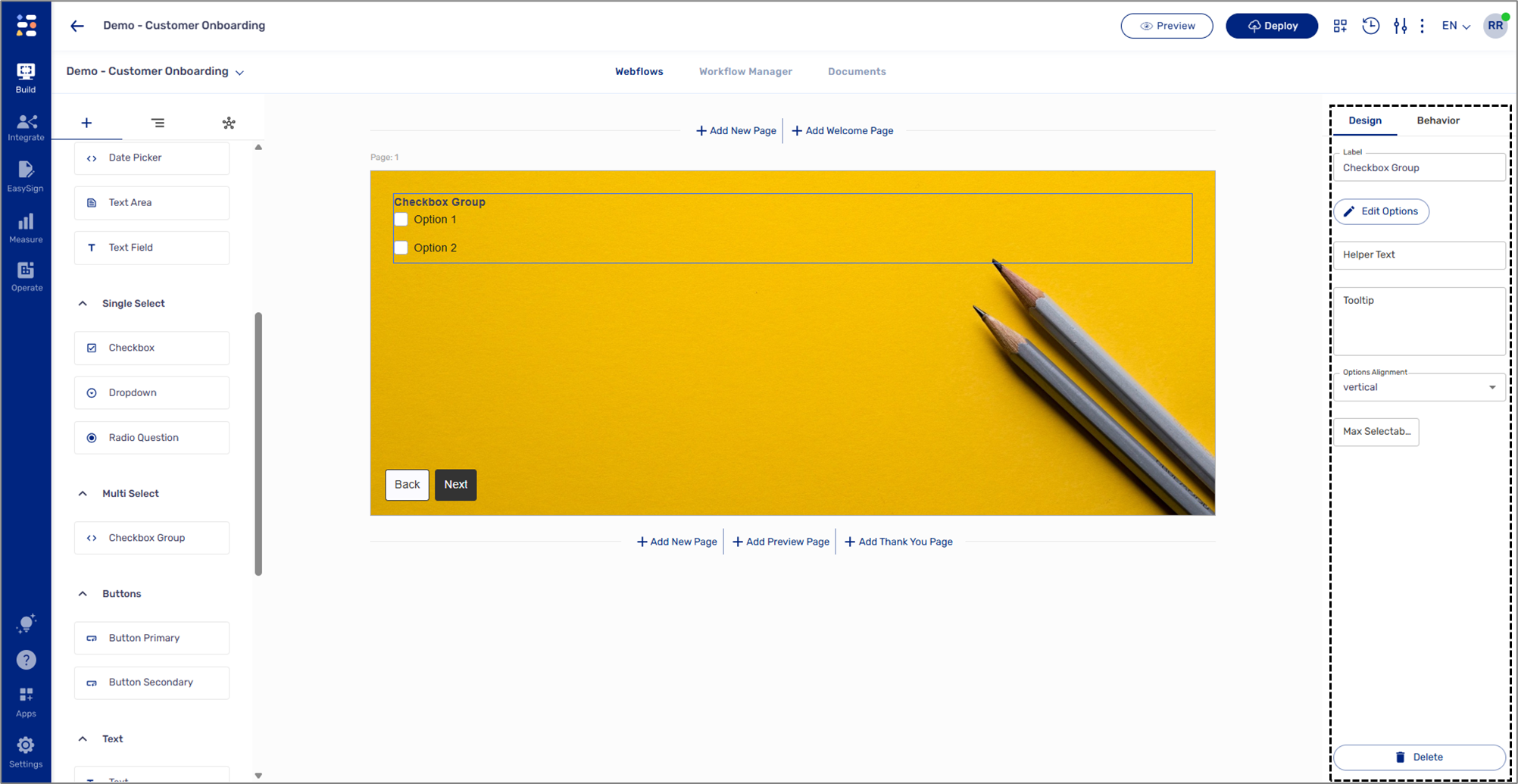
Figure 1: Design Properties
Checkbox Group Design Properties
(See Figure 2)
The Checkbox Group component has the following Design properties:
- Label - enables you to set the display name of the component. The name will be visible to end-users when interacting with the digital process.
- Edit Options - enables you to add and edit Checkbox Group options.
- Helper Text - a text designed to guide end-users regarding the required input.
- Tooltip - enables you to add a tooltip to the component. The tooltip appears when the journey is active.
- Options Alignment:
- vertical
- horizontal
- Max Selectable Options:
- When set - limits the number of options the end-user can select
- When not set - no limit on the number of options the end-user can select
- Delete - removes the component from the canvas.
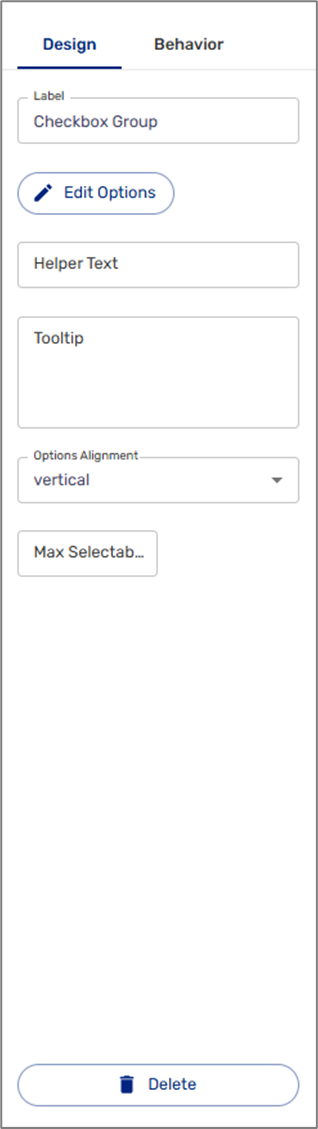
Figure 2: Checkbox Group Design Properties
Edit Options
(See Figure 3)
When clicking the Edit Options button, the Options window appears. This window enables you to add and edit Checkbox Group options. The Value (1) is what will be displayed to the end-user while interacting with the digital process. Each option can be removed by clicking the delete button (2). Options can be rearranged by using drag and drop (3). The + Add Row option (4) enables you to add additional Checkbox Group options.
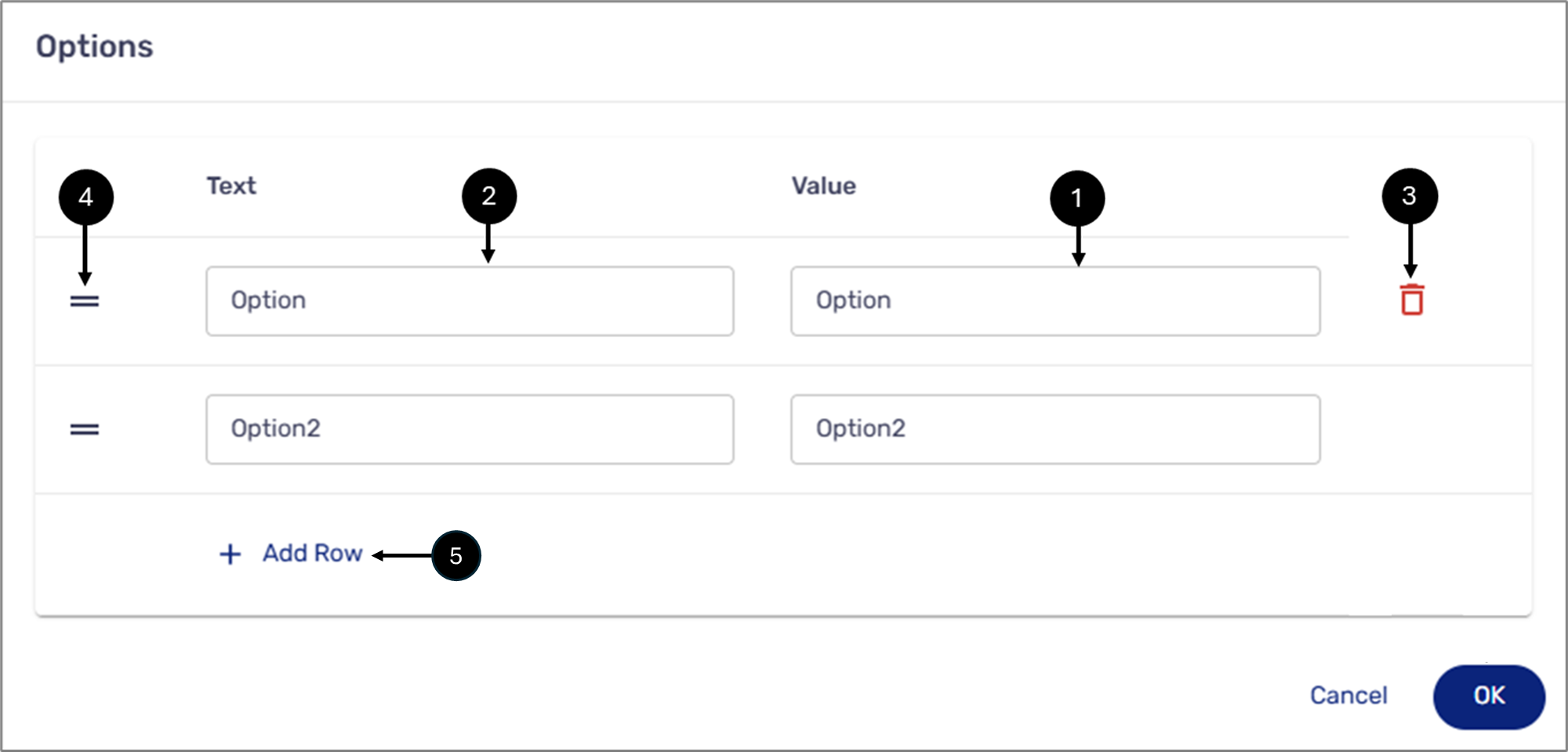
Figure 3: Checkbox Group Options

