Add a Validation
- PDF
Add a Validation
- PDF
Article summary
Did you find this summary helpful?
Thank you for your feedback!
Add a Required Validation
Follow the instructions to add a required validation.
Select a Text Input Data Item
To select a Text Input data item, perform the following steps:
- Access the Model screen (1).
- Click a textinput data item (2).
- Click Validations (3).
- Add the required_eng () validation (4).
- Click the Deploy button (5).
- Wait for the deployment process to finish (6).
- Click the Webflow (7).
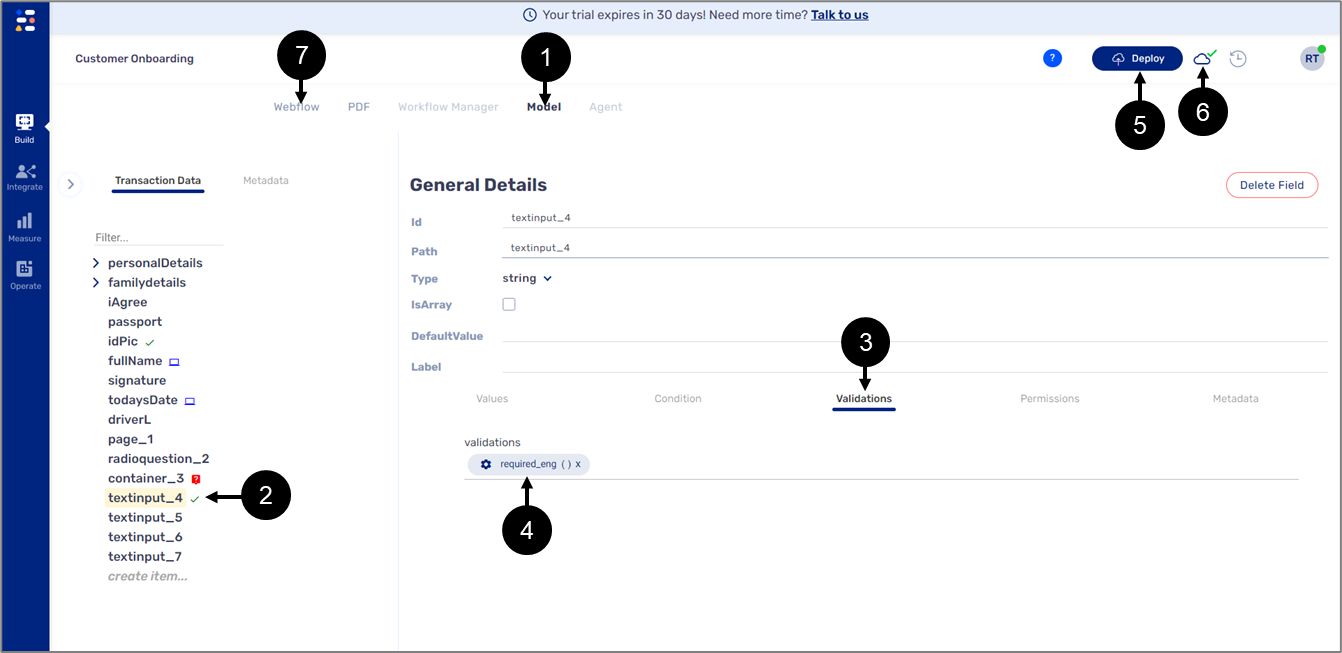
- Click the Preview button (8).
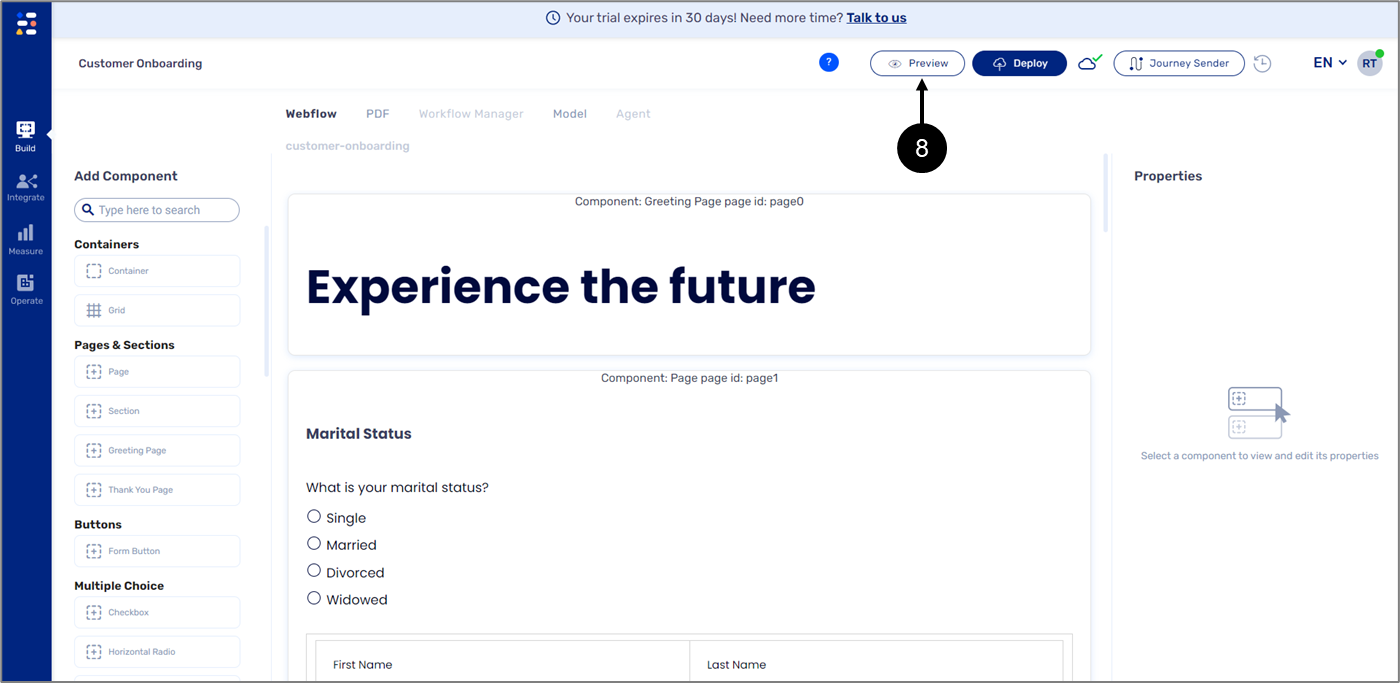
Use the Digital Process
To use the digital process perform the following steps:
- Click Start (9).
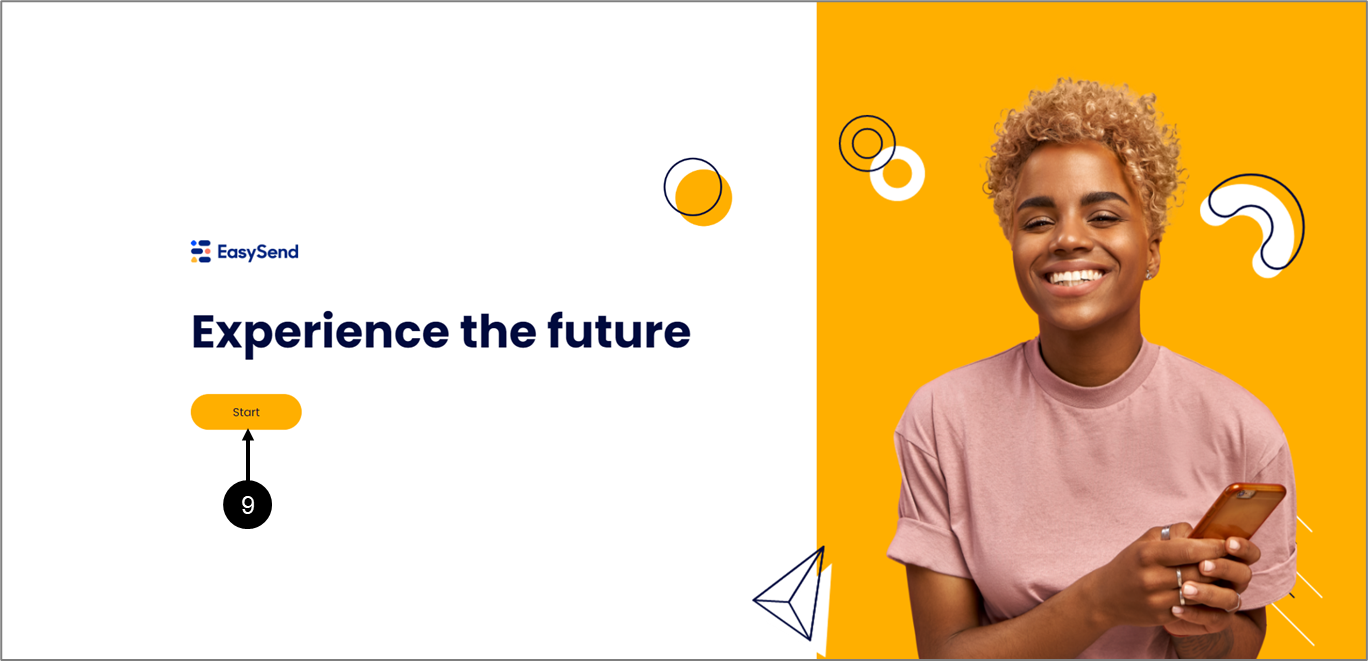
- Select Married (10).
- Try to navigate to the next page (11).
- View the validation message (12).
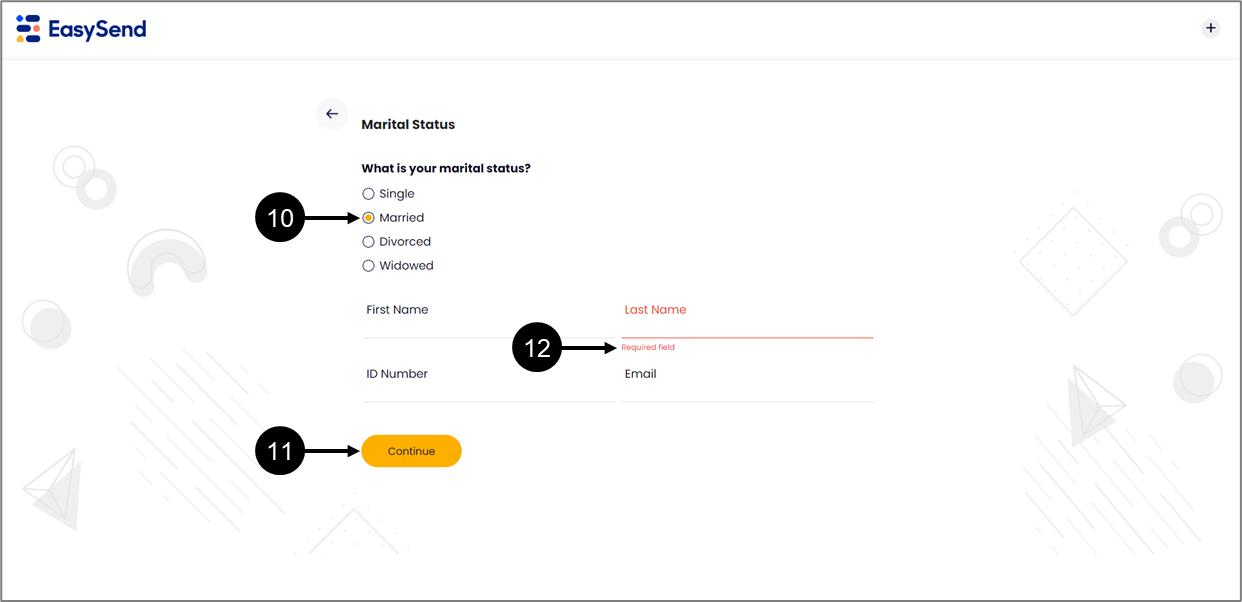
Was this article helpful?

