- PDF
EasySend's Academy
- PDF
Article Overview
The following article describes EasySend's Academy. It provides information about the different courses and their syllabus.
What is EasySend's Academy
EasySend's academy is a self-service knowledge and education platform for EasySend's customers. Using the academy, EasySend customers certify themselves for:
- Independently building a digital process
- Using EasySend's advanced features
- Mastering the Formula Editor
- Using our analytics module to learn insights about the performance of their digital processes
- Building and sharing and custom analytics dashboards

Academy courses
Currently, EasySend's academy contains three main courses and two mini-courses:
- Main courses:
- Essential
- Expert
- Evolved
- Mini-courses:
- Formula Editor
- Analytics
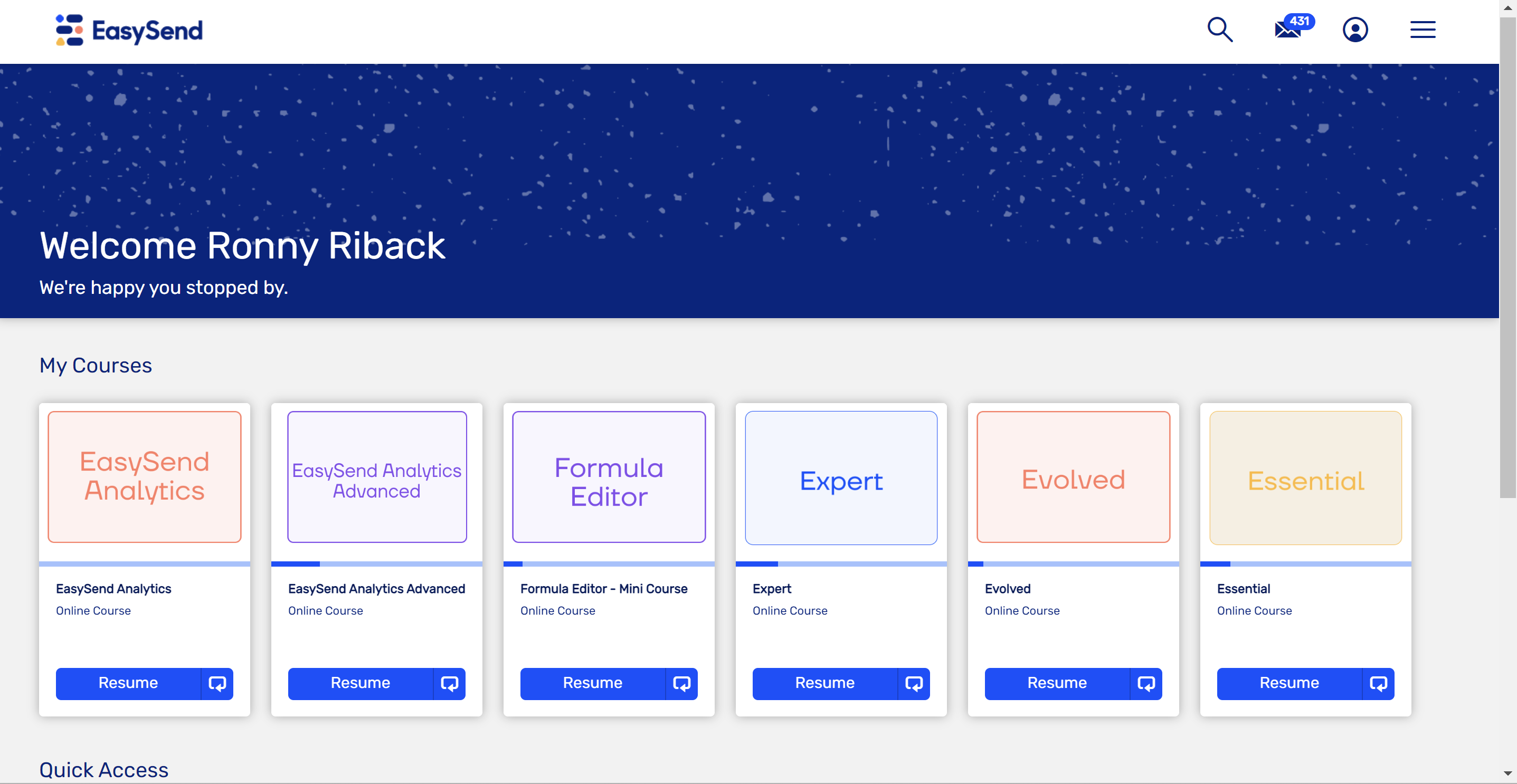
The Essential Course
Using this course you will learn EasySend fundamentals and what you can accomplish with the platform.
The course duration is approximately 2 hours and It includes:
- 8 video tutorials
- 8 quizzes
- Final exam
- Certification
This course is best for business owners and project managers.
Syllabus:
- Platform overview:
- Platform overview and navigation
- Process Manager screen
- Webflow and Components:
- Webflow basics
- Components overview
- Model Overview:
- Model basics
- PDF:
- PDF digitization
- PDF overview
- Workflow Manager:
- Workflow Manager overview
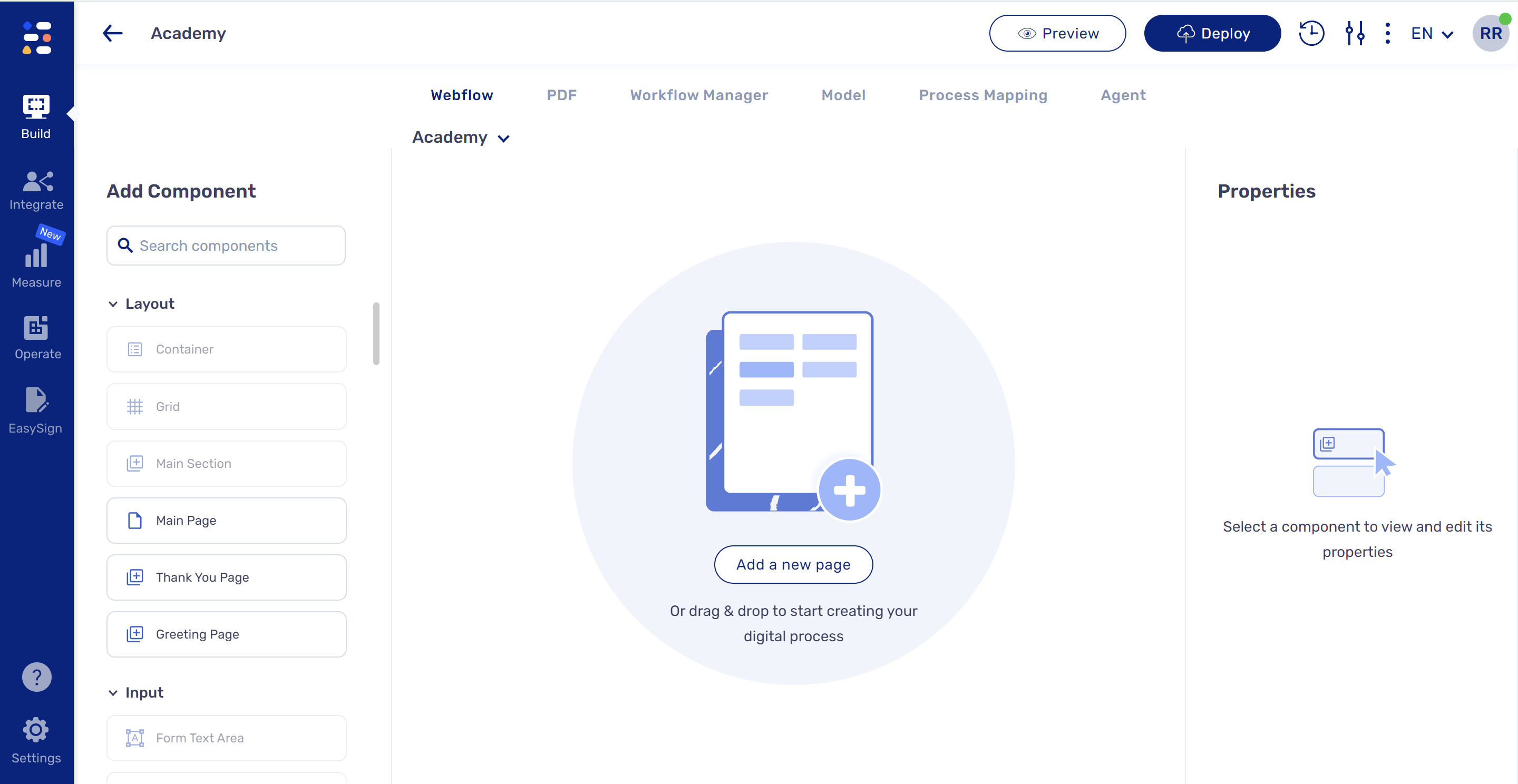
The Expert Course
Using this course you will master EasySend's platform and get everything you need to build a digital process.
The course duration is approximately 8 hours It includes:
- 28 video tutorials
- 22 quizzes & 11 exercises
- Final exam
- Certification
This course is best for tier 1 IT specialists.
Syllabus:
- Platform overview:
- Platform structure and navigation
- Process Manager screen
- Business groups
- Creating a new process
- Webflow:
- Webflow screen overview
- Components
- Adding components
- The Properties section
- Building your first Webflow
- Model:
- Model screen overview
- Creating data items
- Creating logical structures
- Connecting the Webflow and the Model
- Values
- Conditions
- Validations
- Permissions
- The Formula editor
- PDF:
- PDF Digitization
- PDF Overview
- Defining PDF fields
- Connecting PDF fields to the Model
- Viewing a PDF
- Workflow Manager:
- Workflow Manager Overview
- Steps and roles
- Adding steps
- Steps and conditions
- Adding automatic communication
- Roles and Permissions
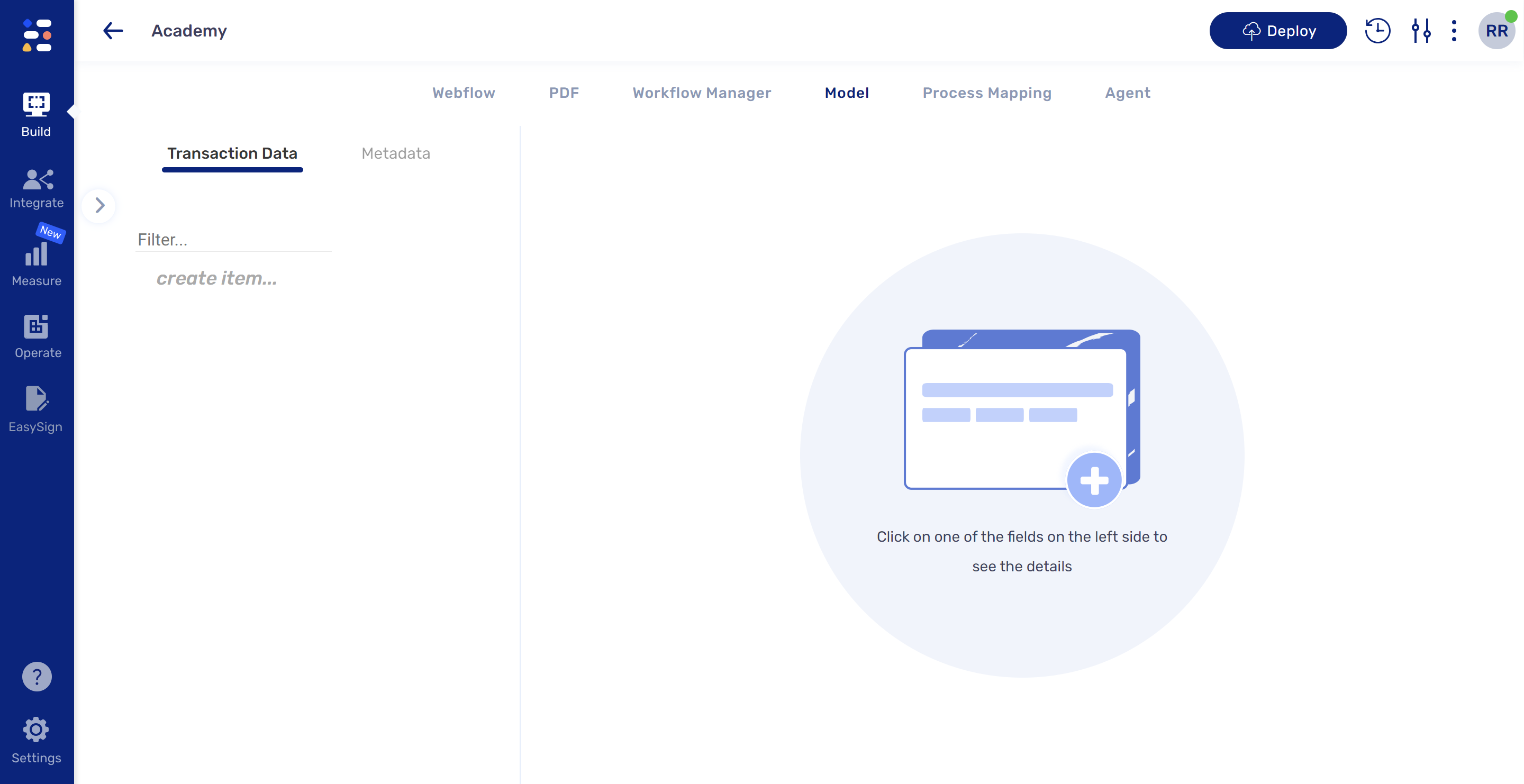
The Evolved Course
Using this course you will learn about the platform's more advanced features. This course will help you deepen your understanding of how to manage and optimize digital processes with EasySend.
The course duration is approximately 6 hours It includes:
- 15 video tutorials
- 30 quizzes & 4 exercises
- Final exam
- Certification
This course is best for tier 2 IT specialists and Expert-certified users.
Syllabus:
- The Journey Sender:
- Introduction to Journey Sender
- Building a Journey Sender
- Webflow components and Agent Screen
- Using the Journey Sender
- Managing Arrays:
- Introduction to arrays
- Building an array
- Displaying array items on a PDF
- Displaying array items on separate PDF pages
- Deployment Warnings and Errors:
- Introduction to deployment warnings and errors
- Viewing and resolving deployment warnings and errors
- Themes:
- Introduction to Themes
- Theme components
- Editing variables
- Multi-branding
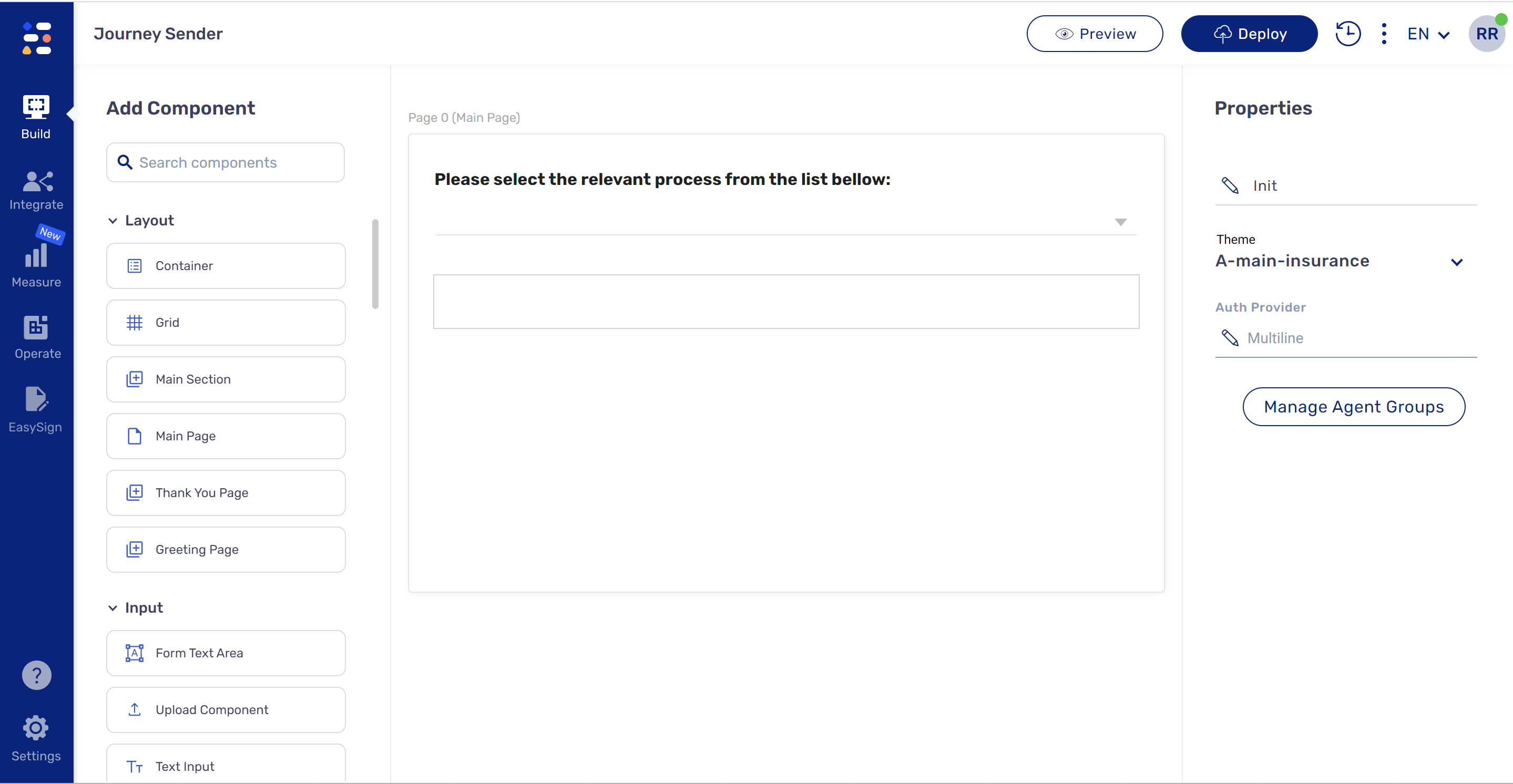
- This course will become available after completing the Expert course.
- For additional information and to request access, click here.
The Formula Editor Mini-Course
Using this mini-course you will Learn how to master the Formula Editor. Adding calculations, logical expressions, and complex conditions to your digital processes without using code.
The course duration is approximately 2 hours It includes:
- 1 video tutorials
- 1 quizzes & 3 exercises
- Final exam
- Certification
This course is best for tier 2 IT specialists and Expert-certified users.
Syllabus:
- How to use the Formula Editor
- How to create simple formulas and complex conditions (functions within functions and values conversions)
- How to debug formulas using the simulator
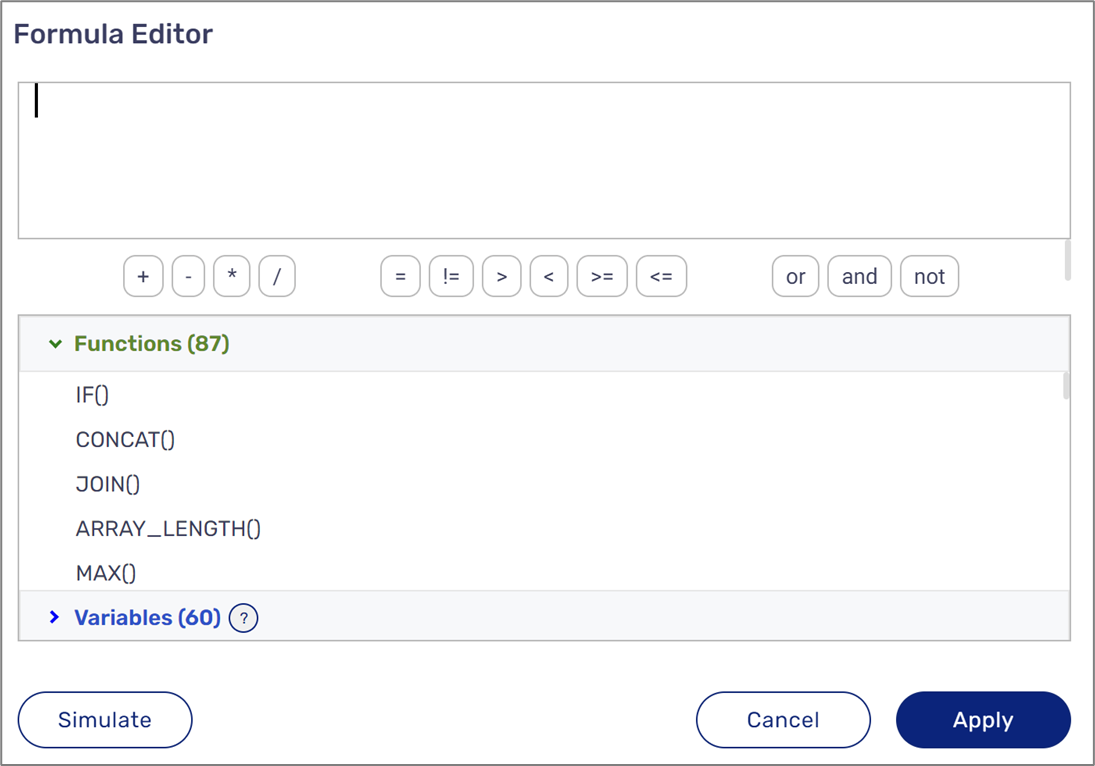
- This course will become available after completing the Expert course.
- For additional information and to request access, click here.
The EasySend Analytics Min-Course
Using this course you will learn how to make smarter business decisions by using EasySend's built-in analytics dashboards. You will see how to dive into your collected customer data to spot trends, optimize your digital experiences, and predict the future.
The course duration is approximately 2 hours It includes:
- 15 video tutorials
- 9 exercises
- Final exam
- Certification
This course is best for tier 2 IT specialists and Expert-certified users.
Syllabus:
- How to use EasySend Analytics
- How to create custom dashboards for specific KPIs
- How to share dashboards with key stakeholders
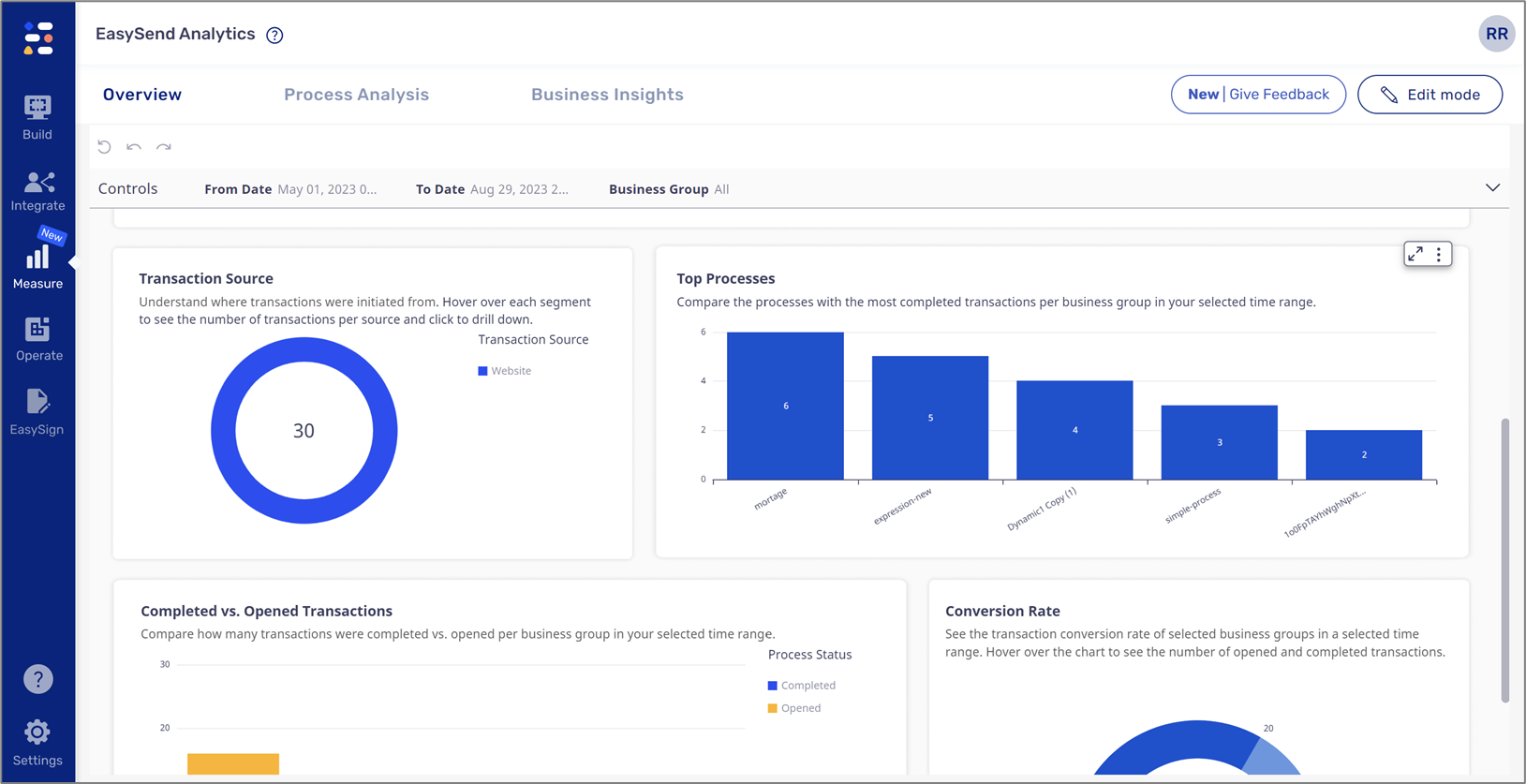
- This course will become available after completing the Expert course.
- For additional information and to request access, click here.

